System Requirements Resellerclub Tools
The below table shows the minimum and recommended system requirements for running the Addon.
| Requirement | Minimum | Recommended |
|---|---|---|
| WHMCS Version | 7.5 | Latest stable 9.x.x |
| PHP Version and PHP CLI Version | 7.1 | Latest 8.3.x |
| PHP Memory Limit | 64MB | 128MB 1) |
| PHP Database Extension | PDO | PDO |
| MySQL Version | 5.1.x | 8.x |
| MySQL Strict Mode | Disabled | Disabled |
| Ioncube Loaders for PHP and PHP CLI | 12 | 13 or higher |
v3 Modules supports PHP 7.1, 7.2, 7.3, 7.4, 8.1, 8.2 and 8.3
While these are the minimum requirements, we strongly recommend using the latest available, stable releases of all software.
- We validate our Modules to run in Linux based environments running the Apache web server. Other environments such as Windows based configurations may experience compatibility issues and are not officially supported
- This Addon does not support PHP versions with Ioncube loaders below 10.1.x! This applies for the PHP version used by the webserver as well as by the CLI (used by cronjobs)
- Keep in mind the Database Privilege Restriction if you have applied WHMCS recommendation for "further security steps" at https://docs.whmcs.com/Further_Security_Steps#Restrict_Database_Privileges
1) Memory requirements vary depending upon the size and volume of activity in an installation. Your exact requirements may differ.
Changelog Resellerclub Tools
2.0.0 | 2.0.1 | 2.0.2 | 2.0.3 | 2.0.4 | 2.1.0 | 2.1.1 | 2.1.2 | 2.1.3 | 2.1.4 | 2.1.6 | 2.1.7 | 2.1.8 | 2.1.9 | 2.2.0 | 2.2.1 | 2.2.2 | 2.3.1 | 2.3.2 | 2.3.3 | 2.4.1 | 2.4.2 | 2.5.1 | 2.6.1 | 2.6.2 | 2.7.1 | 2.7.2 | 2.7.3 | 2.7.4 | 2.7.5 | 2.7.6 | 2.7.7 | 2.7.8 | 2.7.9 | 2.8.0 | 2.8.1 | 2.8.2 | 2.8.3 | 2.8.4 | 2.9.0 | 2.9.1 | 2.9.2 | 2.9.3 | 2.9.4 | 2.9.5 | 2.10.0 | 2.10.1 | 2.10.2 | 2.10.3 | 2.11.0 | 2.11.1 | 2.12.0 | 2.12.1 | 2.12.2 | 2.12.3 | 2.13.0 | 2.14.0 | 2.14.1 | 2.15.0 | 2.15.1 | 2.16.0 | 2.16.1 | 2.17.0 | 2.17.1 | 2.17.2 | 2.18.0 | 2.18.1 | 2.19.0 | 2.19.1
Version 2.0.0 (Top)
Release Date: 05/11/2011
- 4 new tools added
- Tool for importing ResellerClub users into WHMCS
- Tool for exporting WHMCS users into ResellerClub
- Funds Balance on admin home page
- Currently available promos review
Version 2.0.1 (Top)
Release Date: 11/11/2011
- Bugfix - Funds balance was not shown if selling currency is distinct to accounting currency
Version 2.0.2 (Top)
Release Date: 18/11/2011
- Issue with newer versions of simplexml fixed.
Version 2.0.3 (Top)
Release Date: 03/12/2011
- Bugfix when customer language settings in WHMCS is set to "default".
Version 2.0.4 (Top)
Release Date: 21/12/2011
- Maintenance Release and code update for new coming tools
- Bugfix for ResellerClub Passwords with special chars
- Bugfix Importing Users in WHMCS with Localisation iso-8859-1 correctly converted
- Added complete transliteration when exporting users to Reseller Account
- Added search function for import and export tool
Version 2.1.0 (Top)
Release Date: 12/01/2012
- Added Domain TLD and Domain Pricing Import Tool
- Added Domain Import Tool
Version 2.1.1 (Top)
Release Date: 13/01/2012
- Multiplicator for years was disabled accidentally in first release
- Typo for 3rd level .CO domain prices
Version 2.1.2 (Top)
Release Date: 13/01/2012
- Added currency selector, necessary for those who are working with more than 1 currency
Version 2.1.3 (Top)
Release Date: 15/01/2012
- Added support for .RU, .COM.RU, .NET.RU and ORG.RU
- Wrong message was shown in WHMCS v4 when pricing update was successfull
Version 2.1.4 (Top)
Release Date: 18/01/2012
- Added multiplicator dropdown for currencies calculated in 10's, 100's and 1000's
Version 2.1.6 (Top)
Release Date: 02/02/2012
- Bugfix "Domain Import" tool on PHP 5.3.x installations
Version 2.1.7 (Top)
Release Date: 14/02/2012
- Added Multi Account Management
- Added Version Update checker
- Bugfix on TLD Pricing and Domain import for TLDs with special register/renewal periods
Version 2.1.8 (Top)
Release Date: 22/02/2012
- Added support for .COOP price & domain import
- Local License key stored in Database for improving performance
- resellerclubmods_config.php file deprecated for FREE Tools v2.1.8 upwards
Version 2.1.9 (Top)
Release Date: 05/03/2012
- Added checkbox to check all customers to import
- Reseller Customer Import Tool improved and pagination set to 100 per page
- Bugfix on specific Customer Import
Version 2.2.0 (Top)
Release Date: 07/04/2012
- Domain TLD & Pricing Import Tool improved
- Cost prices added for Register, Renew, Transfer and Restore
- Import/Update feature for Domain Selling Pricings. Increase/Decrease Selling prices instantly
- Domain Transfer Check tool added
- Domain Transfer automated Check with cronjob added
- Move Domain / Services tool added.
Version 2.2.1 (Top)
Release Date: 16/04/2012
- New Home interface
- Better license handling with delete localkey feature
- Improved Transfer Check tool
- Deprecated variable $whmcsroot in configuration.php
Version 2.2.2 (Top)
Release Date: 05/05/2012
- New Multi LogicBoxes Registrar Funds Balance Widget for WHMCS v5
- Code improvements
Version 2.3.1 (Top)
Release Date: 30/06/2012
- Interface lifting on all tools
- More useful Informations on the main tool page
- Currency symbol or code for the funds widget configurable from Addon Setup
- Interface BlockUI javascript deprecated due compatibility issues with some browsers
- Enable/Disable Signup, Delete and Modify Customer hooks from the addon setup
- Signup, Delete and Modify Customer hooks no more limited to the 1# reseller account
- Modify Customer hook now changes the customer email address if changed in whmcs
- All hook actions are now logged into the WHMCS Activity System log
- Import/Update TLD register and renewal pricings for .uk domains fixed (1-10 years)
- Improved Domain Import Tool with a new search domain per user function
- Domain promo management added. 1-click apply promo price to the domain selling price
- Improved Transfer Check Cron. No output visible if access from browser
- Transfer Check Cron now reseller account based
- Transfer Check Cron admin mail now correctly formatted in html
- Transfer Check Cron enable/disable from the Addon setup
- Transfer Check Cron email summary send to Admin (only WHMCS v5)
- Special Currency Setup for Resellers who have a different default selling currency in WHMCS than in the reseller account
Version 2.3.2 (Top)
Release Date: 13/07/2012
- Threshold Funds managment with mail alert added
- Funds balance widget with Funds threshold
- Domain Promo Management improved with Auto update function
Version 2.3.3 (Top)
Release Date: 24/08/2012
- Support added for .PRO Domains
- German language officially implemented
- Domain transfer check tool and cronscript updates now expiry and next due date
Version 2.4.1 (Top)
Release Date: 13/09/2012
- Import Bulk Domain tool added
- Import Tool for Single Linux, Windows, Email and Sitebuilder hosting added
- Import Tool for Multi Linux and Windows hosting added
- Import Tool for Reseller Linux and Windows hosting added
- Import Tool for Thawte SSL Certificates added
- Small Bugfixes on threshold hook, TLD / Pricing import tool and transfer check cronscript
Version 2.4.2 for WHMCS v4 and Version 2.5.1 for WHMCS v5
Release Date: 13/12/2012
- Client Area "Domain Suggestion - Domainsbot" Tool
- Client Area "Move Domain to another Customer" Tool
- Improved Domain Promo Management
- Improved Domain Transfer Check and Cron
- Bugfix on Fundsbalance widget for multi accounts
- Bugfix on product import tools if there are more than 1 product for the same domain name
- Bugfix on Fundsthresold hook
- Overall code improvements
- End of life for WHMCS v4 FREE Tools
Version 2.6.1 (Top)
Release Date: 15/01/2013
- Hosting Import Tools: Support for Geolocated SDH, MDH and RH added
- Import Tool for VPS Server plans added
- Import TLDs & Prices: Support added for nl and pw
- Further Improvements for Domain Promo Management
- Activitylog implemented for promo update hook
- Small Bugfixes on Promoupdate Admin email and Customer Export Tool
Version 2.6.2 (Top)
Release Date: 22/01/2013
- Promo Management Tool Bugfix: Selling price, Promo price and Currency conversion
were applied wrong when currency conversion has been activated - Update Promo price with selling price using now the whmcs default selling price and not
the selling price from the reseller account
Version 2.7.1 (Top)
Release Date: 01/04/2013
- READY FOR API KEY
- Promo Daily Update Mail: Default Selling price and Promo Selling Price added.
- Promo Management Tool: Registrar info added to the Active Promo table
- Domain Transfer Check: Cron check tool and script checks now only the registrar for which the TLD has been setup.
- Customer Import Tool: Number of Users to import is now adjustable from the Addon setup. Default = 100 per import batch
- Import TLDs & Prices Tool: New option available to set selling prices in WHMCS using cost price + Dower value.
- New TLD support added for .com.de, .cn and 3rd level .cn
- Fundthreshold Hook [FIXED]: The values ??for total, blocked and available funds were set to 0.00 in the Funds Alert E-mail when a Product has been purchased or renewed.
- All Hosting and Certificate Import Tools: [FIXED]: The module name for all provisioning modules upwards v3.6.x have been changed due to Naming Conversion Change by WHMCS
- Client Area tools "Domainbot and Move domain": [FIXED] Language translation BUG in WHMCS has been fixed in v5.2.3 for Addon Module client area output
Version 2.7.2 (Top)
Release Date: 15/05/2013
- Added Domain Price list widget with Highlight Promo Price feature
- Google API currency conversion integrated for Domain Pricing Import Tool option "using my cost price and an incremental value".
- Option for disabling Telescope Pricing implemented in Domain Pricing Import Tool
- Brazilian portuguese language officially implemented
Version 2.7.3 (Top)
Release Date: 10/07/2013
- API response format changed from simplexml to JSON to improve performance and speed
- Support added for the new LogicBoxes Compatible Domain Registrar Module (Beta to be launched soon)
- Improved Domain Import and Bulk Domain Import Tool:
- Function added to fetch all customer ID's with one click to start Bulk Import immediately
- IDN Support implemented for both tools
- Improved Import TLDs & Prices Tool:
- Function added to update TLD settings for configured TLDs
- Function added to disable Google API currency conversion
- Improved Export User tool: Bulk mode implemented
- Improved Move Domain / Services Tool: Better handling for Success and Error Messages
- New Tools - Manage TLDs & Domains:
- Tool to change the Registrar Module for TLDs
- Tool to change the Registrar Module for Domains
- Tool for Activate/Deactivate Management Tools for Domains (dnsmanagement, emailforwarding and idprotection)
- New Tool - Reseller Domain Bulk move: Move domains from one Reseller Account to another Reseller Account
Version 2.7.4 (Top)
Release Date: 19/07/2013
- Improved all Product Import Tools: IDN Support implemented
- Improved Client Area Domain Move Tool: IDN Support implemented
- Improved Reseller Domain Bulk move: Search and Move Domains for a specific Customer
- Farsi language officially implemented
- Import TLDs & Prices: Support added for in.net
Version 2.7.5 (Top)
Release Date: 29/08/2013
- API Changes implemented for all Move Domain/Products Tools
- Improved Manage TLDs & Domains Tools and added Domain filter based on the Registrar Module
- New TLDs & Domains Tool implemented: Update Domain Recurring Pricing
Version 2.7.6 (Top)
Release Date: 19/12/2013
- Bugfix: Promo Update Tool not updated other currencies
- Bugfix: Default currency not set when importing Customers from Reseller account
- Bugfix: Domain Price List widget: Not correctly formated for currencies in 1000's (COP, etc.)
- Improved: Import TLDs & Prices now updates other currencies automatically
- Improved: Manage TLDs & Domains Subtool Activate/Deactivate Domain Addons with a new option: "leave as is"
- Improved: Auto Customer Signup & Modify tools use now customized transliteration hooks if present
- Improved: Reseller Account now configurable for any other LogicBoxes Registrar present in WHMCS (resellerid, etc. etc.)
- Improved: Transfer check tool added Activity log entries
- Implemented: Admin user for local API now configurable
- Implemented: VPS Plan Import tool support for the new plesk control panel addons
- Implemented: Enterprise Email Hosting Plan Import Tool
- Implemented: Support added for .CO.DE and .LA Tlds
- Implemented: Configurable Domain Price Sync Cron for each Reseller account.
- New language translations added
Version 2.7.7 (Top)
Release Date: 29/01/2014
- Bugfix: Automation Tool URL's for GET and LYNX missed the whmcsroot folder
- Improved: Transfer check cron does now send admin mail only when there are domains pending transfer
- Improved: Domain Price sync cron does now sync only the Domains Default Base Slab. Configurable from the Addon to sync all Slabs
- Improved: Google Currency API changes updated
- Improved: Auto Promo Update now configurable to terminate promos with x days before the real promo end date
- Improved: Manage Domain Promos shows now a button "Delete & Update" if a promo has been terminated by the registrar prematurely
- Improved: Import TLDs & Prices Tool:
- Multi Domain Price Management for Default Base Slab and Client Group based Slabs
- Currency convertion for cost prices improved when using Google Currency API
- Label to show which Price Slab is active and if a TLD has an active promo running
- New language translations added
- Ready and tested for WHMCS v5.3
Version 2.7.8 (Top)
Release Date: 21/02/2014
- Improved: Import TLDs & Prices Tool now maintenance free. Setup and Manage all TLDs instantly as soon as set to active in reseller account
- Improved: Reseller Account Setup handling. Setup for up to four accounts and enable/disable accounts with one click.
Version 2.7.9 (Top)
Release Date: 02/04/2014
- End of life for php 5.2. Required php 5.3 or 5.4 with Ioncube Loaders v4.4.1 or greater
- Bugfix: 4th account was not displayed in the Funds Balance Home Widget
- Bugfix: 4th account was not displayed in the "change to" account dropdown menu
- Bugfix: Duplicated Promo update mail with multiple reseller account setup
- Bugfix: Reseller Domain cost price conversion only working with Google Currency Conversion option enabled
- Bugfix: Bulk Update Recurring price Tool updates the prices for 3rd level domains when starting with the same name (eg .com .com.cn)
- Updated: All Tools - IDN over TLD Support for new gTLDs
- Updated: All Tools - Interface/layout lifting
- Updated: Domain Promo Management - Promo prices are now applied for all years, eg. 2 years = 1 year promo price + 1 year normal price
- Updated: Support for Import Single and Multi Domain HK Hosting plans
- Improved: Import TLDs & Prices - Bulk TLD setup and Bulk Import/Update Selling prices
- Improved: Addon Configuration with direct access links for accounts and sections
- Implemented: "Change to" Account dropdown now available with direct access on every tools page
- Implemented: Transparent Override Default Name Server option per Registrar Module/Account
- Implemented: Fully featured RAA Domain Management Interface with daily cron report
- Postponed: New client area tool postponed for v2.8.0
- New language translations added
- Currency Symbol in Pricelist Widget not correctly converted when using html entities
- IDN Support was missing in Domain Import tool
- Auto update product prices now checks first if enabled or disabled in whmcs automation settings (Currency Auto Update Settings)
- Changed Customer signup/modify company name field from "Not Acceptable" to "Not Applicable"
- RAA Domainmanagement does not show domains with failed verification (only pending verification)
- RAA Domain Daily Report does not show domains with failed verification (only pending verification)
- RAA Domain Daily Report with wrong date in the header title
- Import TLDs & Prices Tool: The default selling currency from reseller account was used instead the whmcs default currency for increase/decrease and costprice/incremental values for accounts configured with "account currency conversion"
- Domain pricelist widget: Normal selling prices for active promos were not calculated correctly in other currencies
Maintenance Update Build 2 - Release Date: 10/04/2014
Maintenance Update Build 3 - Release Date: 19/04/2014
Maintenance Update Build 4 - Release Date: 26/04/2014
Version 2.8.0 (Top)
Release Date: 30/06/2014
- Bugfix: Domain suggestion results with wrong associated checkbox for the suggested domains
- Bugfix: Import tool for single domain and webservice plans; first and recurring price were empty
- Bugfix: Import tool for VPS plans; import configurable option addons have not been set to active in product details
- Bugfix: Import tool for all products; first and recurring prices were imported only using default currency
- Bugfix: Import tool for all products; configurable option notes have been duplicated when importing multiple products
- Improved: Import tool for VPS with support for server os (centos,ubuntu)
- Improved: Support added to import geolocated TR hosting plans for Single, Multi and Bulk packages
- Improved: Import TLDs & Prices various small bugfixes, onsale promo infotag for register/transfer/renew
- Improved: Domain price sync cron various small bugfixes and support added for manual promos
- Improved: Manage Domain Promos with navigation links for promo tlds and support to setup manual promos for register/transfer/renew
- Implemented: Import tool for dedicated hosting servers (DHS Plans)
- Implemented: Option to use whmcs customer password with customer signup in reseller account
- Implemented: Option to sync whmcs customer password in reseller customer account
- Implemented: Option flag "skip" for whmcs daily cron controlled hook tools (Automation Tools)
- Implemented: Tool for Auto and Manual setup of whoisservers.php file for accurate domain check availability through API and extended whoislookup results
- New language translations added
Version 2.8.1 (Top)
Release Date: 28/07/2014
- End of life support for WHMCS 5.0.x - 5.2.16. Min version: 5.2.17 or later
- Bugfix: Activating Registrar controlled Promo has not updated other currencies with the promo price
- Improved: All Product Import tools ready for importing all new upcoming gelocations
- Improved: Import TLDs & Prices tool shows now a label to differentiate better Pre GA TLDs
- Updated: whoislookup.php for all new GA and Pre GA TLDs
- Implemented: Import tool for Sitelock Plans
- New language translations added
- Bugfix: Tool Activate/Deactivate Management Tools for Domains (dnsmanagement, emailforwarding and idprotection)
- Implemented: Update Recurring Amount in Tool "Activate/Deactivate Management Tools for Domains"
Maintenance Update Build 2 - Release Date: 04/08/2014
Version 2.8.2 (Top)
Release Date: 02/10/2014
- Bugfix: Domain Pricelist widget shows always default currency in Bulkregister and Bulktransfer Form
- Improved: Domain Pricelist widget with options for displaying TLD's in Pre-GA phase and Domain Restore Pricing
- Improved: Import TLDs & Prices with a third import option based on costprice + percentage profit margin
- Improved: Domainlookup now configurable to use the Registrar set in Autoreg settings for each TLD instead of using the 1# configured account
- Improved: Export Users Tool, better support to export faster for big reseller accounts with thousands of customers
- Improved: Transfer check Tool and cron script highly improved with status mails for customer if transfer is locked, id protected, missing epp code, exact status reason is now provided when domain transfer fails
- Implemented: Option to disable the Admin Transfer check mail
- Implemented: Update Domain recurring prices with daily cron
- Implemented: New option flag to skip domain recurring price update
- Implemented: Control Panel Shopping Cart Integration to redirect logged in customers from panel to WHMCS, with enable/disable option for autologin
- Updated whoislookup.php with all the latest new gTLDs available through LogicBoxes Registrars
- New language translations added
Version 2.8.3 (Top)
Release Date: 05/12/2014
- Maintenance Update
- Bugfix: RAA Domain last sent date for reminder mails wrong calculated
- Bugfix: Domain Pricelist widget shows wrong Promoprice for currencies calculated in 1000's
- Bugfix: Domain Pricelist widget shows wrong Restore Price for currencies calculated in 1000's
- Bugfix: Domain Pricelist widget does not display Restore Title
- Bugfix: Domain Promo Management shows wrong Promo and Barrier Price if default currency is calculated in 1000's
- Bugfix: Transfercheck tool and cron script with multiple details messages and duplicated confirmation mails
- Updated: Domain Recurring price tool does not recalculate recurring price for multiple currencies with internal API:Update_Client_Domain
- Updated: Domain Recurring price tool now excluding domains with a selling/recurring price of 0.00 (FREE Domains)
- Updated: whoislookup.php for all new GA and Pre GA TLDs
- Implemented: Option to disable Telescope pricing for Bulk TLDs Update and Automated Domain Price Sync
- Implemented: Import tool for CodeGuard Plans
- New language translations added
Version 2.8.4 (Top)
Release Date: 25/05/2015
- Maintenance Update
- Deprecated: Price Currency Update no longer depends on WHMCS and Automation settings (Currency Auto Update Settings).
- Implemented: Domain Price Curreny Update for domains only, with Enable/Disable option in Addon Configuration
- Implemented: Import tool for OpenXchange Business Plans (Enterprise Email Lite)
- Implemented: Import tool for Managed Dedicated Server Plans
- Implemented: Import tool for Comodo SSL Certificates
- Changed: All product import tools now create an appropriate invoice for imported products
- Changed: API Changes for compulsory langpref var (br changed to pt)
- Changed: RAA Report Sortorder by endtime
- Changed: Domainprice widget css class names now configurable for better custom theme support
- Changed: FREE Tools home section for account and global specific settings splitted into two separate sections
- Changed: Adding of Notification Email templates for all admin related email notifications
- Changed: Sidebar tool links for import tools only displayed if the corresponding provisioning module exists
- Changed: Domain Import tool takes now the selling price from the client group slab if selling prices have been set up
- Bugfix: Domain Import tool wrong calculated first and recurring price if currency in whmcs not equal currency in reseller account
- Bugfix: Notification emails causes "EMAILERROR: Email Template Mass Mail Template Not Found" under cetain circumstances
- Bugfix: Cron Transfer Check with wrong failed reason message if transfer has been purchased with id protection addon
- Bugfix: Transfer Check Tool shows "An Error Ocurred:Error" if the option "Only check transfer status without sending any status mail" was not activated
- Improved: Domain Recurring price tool now supports client group based price slabs
- Improved: Manage TLD's & Domains Option to select all domains to change domain addon settings
- Improved: Manage Domain Promos
- Selling price Curreny Update controlled through Addon Configuration setting
- Line break for TLD Labels
- Red banner with direct link to "Import TLDs & Prices" for setup if TLD is not present in WHMCS
- Using TLD Group Label instead of TLD Label for "scroll down" links if there are more than 1 TLD (donutsgroups, thridleveldomains, etc.)
- Improved: Import TLD's & Prices
- Bulk TLD setup limited to 50 TLDs at once for better performance
- Deprecated max_input_vars warning
- Correctly sorted all TLDs alphabetically
- Display of the Profit Margin for each TLD
- Option to update selling prices for other currencies if multiple currencies are present
- Overall code improvement
- Updated: whoislookup.php for all new GA and Pre GA TLDs as per the available LogicBoxes Registrars TLD list
- Updated: New language translations added
Version 2.9.0 (Top)
Release Date: 13/07/2015
- Added: Compatibility for WHMCS v6. Valid for WHMCS 5.2.17 - 6.0.x
- Bugfix: Domain Promo tool TLD labels not coherent if two different promos are active or disabled for the same TLD
- Bugfix: Domain Promo tool custom promos are missing the "Delete & Update" Button under certain circumstances
- Bugfix: Manage TLD's & Domains tool registrar module filter was not working for the change autoreg settings subtool
- Bugfix: Promo Auto update hook wrong calculated "Terminate promo before end date" custom value
- Bugfix: Whois Servers Setup tool incorrect end of line for whoisservers.php file
- Updated: whoislookup.php for all new GA and Pre GA TLDs as per the available LogicBoxes Registrars TLD list
- Updated: New language translations added
Version 2.9.1 (Top)
Release Date: 12/08/2015
- Bugfix: RAA domain hook causing conflict with other functions
- Bugfix: Bulk TLD setup for IDN TLDs was not working
- Bugfix: whoislookup.php accidentally encoded
- Updated: whoislookup.php for all new GA and Pre GA TLDs as per the available LogicBoxes Registrars TLD list
- Updated: New language translations added
- Updated: Domain Suggestion for six based templates
- Updated: Move Domain for six based templates
- Added: Manage TLD's & Domains 5th subtool: Sort TLDs alphabetically
- Domain Price List Widget
- Bugfix: Custom class names for Domain Promo Price list Widget was not working
- Updated: Now partially working for six template, only for category "All TLD Pricing"
- Updated: Support added to call each TLD individually
- Bugfix: Domain Price Widget for individual TLDs only works for active promos
Maintenance Update Build 2 - Release Date: 21/08/2014
Version 2.9.2 (Top)
Release Date: 23/03/2016
- Manage TLD's & Domains
- Bugfix: Tool 3# - Activate/Deactivate Domain Addons was not working proberly
- Bugfix: Tool 4# - Update Domain Recurring Prices was updating top level and their 3rd level tlds with the same selling prices
- Updated: Tool 3# - Activate/Deactivate Domain Addons now with recalc recurring price option
- Updated: Added "none" to the filter list option to load tlds configured without registrar module
- Manage Domain Promos
- Bugfix: Custom promo does not show update & delete button if a registrar promo exists for a third level tld starting like the top level tld. Example: .com and .com.br
- Bugfix: Promo selling price with currency conversion activated shows the wrong currency code
- Bugfix: Label title with wrong associated tld information
- Updated: Overall improvements for better performance when enable / disable domain promos
- Import TLD's & Prices
- Bugfix: Currencies in 1000's wrong displayed for cost price conversion
- Added: API Data caching to avoid api calls on each pageload with button to reload API Data
- Updated: Input fields size adjusted for currencies in 1000's
- Updated: Overall improvements for better performance
- Miscellaneous
- Bugfix: Currencies in 1000's wrong displayed in home widget and funds balance tool
- Updated: whoislookup.php for all new GA and Pre GA TLDs as per the available LogicBoxes Registrars TLD list
- Updated: Language strings updated and new language translations added
- Updated: New Domain Suggestion API implemented
- Overall code improvements and minor bugfixes
- Fully tested for whmcs v6.2.x
Version 2.9.3 (Top)
Release Date: 22/04/2016
- Bugfix: Promo tool shows disabled labels if a tld promo is available for register, transfer and renew
- Updated: Wildcard *.name tld not supported in WHMCS and therefor explicitely removed from the Import TLD's & Prices tool
- Updated: Domain Price Widget improved. Restore prices are now cached
- Updated: whoislookup.php for all new GA and Pre GA TLDs as per the available LogicBoxes Registrars TLD list
- Updated: Intergration for missing services: Combo plans, Business Email and Impress.ly
- Updated: Import tools "create invoices" now disabled by default and option to enable added in section Miscellaneous
- Added: Import Tool for Impress.ly service
Version 2.9.4 (Top)
Release Date: 06/06/2016
- Bugfix: Client group based domain recurring prices were always updated using the default base slab
- Bugfix: Admin area empty language strings if selecting another language on login
- Updated: whoislookup.php for all new GA and Pre GA TLDs as per the available LogicBoxes Registrars TLD list
- Updated: Language strings updated and new language translations added
- Updated: Domain Price List Widget with support to call a list of currently available Domain Promos. See installation Documentation TAB "Domain Price Widget" » "Currently available Domain Promo List"
- Added: Import Tool for Cloud Hosting Services
Version 2.9.5 (Top)
Release Date: 01/08/2016
- Bugfix: Reseller Domain Bulk move domains limited to only "Active" Domains
- Bugfix: Domain Import nextinvoicedate must be same as expiredate and nextduedate
- Updated: whoislookup.php for all new GA and Pre GA TLDs as per the available LogicBoxes Registrars TLD list
- Updated: DailyCron triggered action hooks changed from "DailyCronJob" to "AfterCronJob"
Version 2.10.0 (Top)
Release Date: 07/11/2016
- Added: Support for WHMCS 7 and PHP 7
- Updated: Whois Server Setup Tool for the new WHMCS 7 whois.json domain lookup file
- Updated: RAA Domain Tool and Report shows unverified domains which are nonexistent in WHMCS but in reseller account
- Updated: Intergration for missing services: Cloud Hosting
- Updated: Manage Promo Tool, activate "sale" label for Spotlight TLDs (whmcs 7 only)
- Updated: whoislookup.php for all new GA and Pre GA TLDs as per the available LogicBoxes Registrars TLD list
- Bugfix: Move Domain to another customer was not updating recurring prices if currency is different
- Bugfix: Minor bugfixes
Version 2.10.1 (Top)
Release Date: 03/12/2016
- Bugfix: Domain Price Widget does not show selling prices without active domain promos
- Bugfix: Timestamp wrong in Activity Log when domain promo update hook runs with the daily cron
- Bugfix: Import Products tool fails with PDOException under certain circumstances
- Bugfix: Minor bug fixes with declare functions under certain circumstances
Version 2.10.2 (Top)
Release Date: 15/12/2016
- Implemented: Patch against the WHMCS Bug CORE-10724 sending custom admin emails in html code with the Internal API from WHMCS
- Changed: RAA Report, Promo Update Report and Domain Recurring Price Update hooks changed from AfterCronJob to DailyCronJob to avoid being executed each time the cron.php is called
- Bugfix: PDO Exception in Domain Price List Widget for individual TLD and Promo list
- Changed: PDO Exception in all Product Import tools except for the Single Domain Legacy and DIY Sitebuilder Import tool due to the missing billing cycle in the API Response for Services to be imported. The Billing cycle will be set to the lowest available Billing cycle until ResellerClub provides the real billing cycle for active services.
- Changed: Move domain tool does not allow new domain contacts due to the new IRT Policy from ICANN. Domains can be moved only with the current Domain contacts
Version 2.10.3 (Top)
Release Date: 09/03/2017
- Updated: Admin Home widget to match whmcs 7 widget style
- Updated: whoislookup.php for all new GA and Pre GA TLDs as per the available LogicBoxes Registrars TLD list
- Updated: whois server setup tool requires whmcs standard whois as lookup provider
- Updated: export customer tool to show the exact api error message when export fails
- Updated: export customer tool address 1 and 2 chars length max set to 64 as per the registrar requirements
- Bugfix: PDO Exception in Domain Import Tool
- Bugfix: License validation issue with apache 2.4.25 (hotfix 2.10.2)
Version 2.11.0 (Top)
Release Date: 10/10/2017
- Updated: Google Currency API Url has changed, affecting profit margin calculation in TLDs & Price Import Tool
- Updated: Filtering blank spaces in configuration form fields
- Updated: whoislookup.php for all new GA and Pre GA TLDs as per the available LogicBoxes Registrars TLD list
- Updated: Adding new database tables honoring the database collation settings
- Updated: Added configuration form field to exclude TLDs from domain price sync
- Updated: Added IP Addon support to Cloud Hosting Import Tool
- Updated: Added OS Addon support to Dedicated Linux and Windows geolocation IN Import Tool
- Updated: Configuration form dropdown for TLD qty of Domain suggestions changed to text field
- Updated: Pro active Transfer handling send mails to customer limited to once a day
- Updated: OrderBox Control Panel Shopping Cart Integration for google suite, wordpress and weebly
- Updated: Hardcoded language strings and update on all language files
- Implemented: Configuration field to define template theme for domain suggestion and move domain
- Implemented: Import Tool for KVM VPS Server Services
- Implemented: Import Tool for Google Suite Services
- Implemented: Import Tool for Wordpress Hosting Services
- Bugfix: Auto Promo Update cron always applies Telescope Pricing disabled on promo end
- Bugfix: Domain Import tool not showing domains if customer email contains uppercase chars
- Bugfix: Domain Import tool incorrect domains displayed under certain circumstances
- Bugfix: Todo list not updated to completed when domain transfer has been completed
Version 2.11.1 (Top)
Release Date: 11/10/2017
- Bugfix: Domain TLD selling price bulk and cron fails due to undefined function
- Bugfix: Domain TLD selling price bulk and cron applies Telescope Pricing always disabled
- Bugfix: New database table mod_resellerclubmodstransfer not created with new installation
Version 2.12.0 (Top)
Release Date: 19/03/2018
- Deprecated: Support for PHP 5.3 and Ioncube Loaders 4.1.x. Minium requirements PHP 5.4.x and Ioncube Loaders 5.1.x
- Updated: Ready for Ioncube Loaders 10.1, PHP 7.1 and PHP 7.2
- Updated: Ready for WHMCS 7.5.x
- Updated: Overall code improvements and minor bugfixes
Version 2.12.1 (Top)
Release Date: 20/03/2018
- Bugfix: domainpricelist widget throws error 404 not found
Version 2.12.2 (Top)
Release Date: 22/03/2018
- Bugfix: Segmentation fault on several scripts due to an ioncube issue with loader 10.1.0 and newly added encrypt functions
Version 2.12.3 (Top)
Release Date: 05/04/2018
- Import TLD's & Prices
- Updated: Google Currency API no longer available, affecting displaying the conversion of cost prices and percentage for "Your Profit Margin".
- Updated: TLDs setting incorrectly displayed and not working due to scheme changes in WHMCS tbldomainpricing table
- API Whois Server Setup
- Updated: New API Endpoint for domain lookup https://domaincheck.httpapi.com fails on some reseller accounts. Added patch to use conditionally the global API endpoint https://httpapi.com if new endpoint fails
Version 2.13.0 (Top)
Release Date: 23/10/2018
- Customer Signup/Update
- Updated: Ready for new password policy. For further details please visit https://assets.resellerclub.com/mails/global-password-policy-change-correction-07-05-2018.html
- Domain Pricelist Widget
- Implemented: Redemption fees from the whmcs database or default via API
- Updated: Overall improvements
- Import TLD's & Prices
- Implemented: Import/Update for Redemption Fees and Days
- Implemented: Domain sync selling prices Cron for Redemption Fees and Days sync (disabled by default)
- Updated: Changed toggle forms for price input to modal bootstrap
- Updated: Overall improvements
- Import Domains
- Updated: Re-coded and highly improved. Up to 10 times faster
- Updated: Display limit increased to support 100 and 500 records per page
- Updated: Import cycle increased to support 100 and 500 domains to be imported at once
- Import Products/Services
- Updated: Re-coded and highly improved. Up to 10 times faster
- Updated: Display limit increased to support 100 and 500 records per page
- Updated: Import cycle increased to support 100 and 500 domains to be imported at once
- Updated: Support for HK Dedicated Server Import
- Updated: Support for KVM SSD Addons
- Bugfix: Import Cloud/Wordpress services, additional RAM Addons not updated and re-calculated recurring price
- API Whois Server Setup
- Updated: Support added to allow WHMCS Namespinner as a valid Lookup Provider
- Clientarea Move Domain Tool
- Updated: Removed new contact create on move (deprecated by Resellerclub)
- Implemented: Sub-account domain management permissions
- Implemented: Link to move tool exposed only for domains registered with logicboxes registrars
Version 2.14.0 (Top)
Release Date: 15/05/2019
- Domain Promos
- Implemented: AutoActivate with dailycron all available and active Domain Promos
- Updated: Allow register, transfer and renew promos together for custom promo engine
- Updated: Small visual changes on promo links to recognize better the domain promo type
- Updated: Overall improvements
- Domain Pricelist Widget
- Implemented: Call pricelist only with TLDs on sale
- Implemented: Make the list responsive on small devices
- Restored: Custom classes accidentally removed in v2.13.0 release
- Updated: Overall improvements
- Import TLD's & Prices
- Implemented: Display Profit margin always for domain register even if a promo is active
- Bugfix: Domain sync selling prices should not update other currencies for excluded TLDs (default base slab)
- Updated: Overall improvements
- Admin Move Domain Tool
- Bugfix: Create new Customer fails on move process
- Misc
- Deprecated: 3rd level .au limit to 2 years only (promos, import, widget, etc.)
- Deprecated: Support for WHMCS 6.0 - 6.2. Min version now 6.3.x
- Deprecated: Support for PHP 5.4 and 5.5. Min versions now 5.6 with Ioncube 10.1
- Updated: Ready for WHMCS 7.7.x and PHP 7.3
- Updated: Changed visual aspect of the Addon settings for a better experience
- Updated: Language files
- Updated: Overall improvements
- Minor Bugfix: API Whois Server Setup - Inteface missing closing div tag breaks left sidebar menu with v4 admin theme and footer with blend admin theme
- Minor Bugfix: Import TLD's & Prices - Transfer and Renewal pricing are showing opposite for some domains due to order using the inappropriate field
Maintenance Update Build 2 - Release Date: 17/05/2019
Version 2.14.1 (Top)
Release Date: 12/09/2019
- Bugfix: javascript security prevents loading of javascript domain price list widget due to missing Content-type header
- Bugfix: Promo activate updates the telescope pricing for 2 - 10 year periods wrong
- Deprecated: Support for option flags
- Deprecated: Google Currency API
- Updated: whoislookup.php added missing TLDs
- Updated: License related exception messages limited to the admin area only
- Updated: Ready for WHMCS 7.8.x
Version 2.15.0 (Top)
Release Date: 13/01/2020
- Bugfix: Domain Price Widget Sort Order not honoring the TLD Sort Order in WHMCS
- Bugfix: Admin Home Widget does reset the custom selected admin area home position
- Implemented: New Tool to activate/deactivate domain addons for TLD's
- Implemented: Move Domain/Service Tools showing the move results with extended details on success
- Implemented: License Suppport for Cloud, Dualstack and HA Ennvironments
- Updated: Sync crons for transfer and domain price without the need to pass the ID if only one account has been setup
- Updated: Minor Bugfixes and Improvements
- Updated: Ready for WHMCS 6.3 - 7.9
Version 2.15.1 (Top)
Release Date: 22/01/2020
- Bugfix: Re-validate License post install of the latest release does not re-validate the new update under certain circumstances
- Updated: Tested and Ready for WHMCS 6.3 - 7.10
Version 2.16.0 (Top)
Release Date: 06/07/2021
- Bugfix: Domain recurring price update set prices to 0.00 if a customer pertains to a client group with missing TLDs in the pricing slab for client groups.
- Updated: Style updates for admin area
- Updated: Domain price list widget bootstrap 4 ready for twenty-one theme
- Updated: Minor Bugfixes and Improvements
- Updated: Tested and Ready for WHMCS 6.3 - 8.2
Version 2.16.1 (Top)
Release Date: 13/12/2022
- Updated: Minor Bugfixes and Improvements
- Updated: Ready for WHMCS 6.3 - 8.6 and PHP 8.1
Version 2.17.0 (Top)
Release Date: 19/01/2024
- Updated: PHP 8.1 related Bugfixes and Improvements
- Updated: Ready for WHMCS 6.3 - 8.8 and PHP 8.1
Version 2.17.1 (Top)
Release Date: 04/03/2024
- Updated: PHP 8.1 related Bugfixes and Improvements
- Bugfix: Clientarea tools move domain
- Bugfix: Domain TLD & Price import if no TLD exists in WHMCS
Version 2.17.2 (Top)
Release Date: 31/03/2025
- Bugfix: PHP 8.1 - 8.2 typeerror related Bugfixes and Improvements in various tools
- Bugfix: Promo activate and update via cron PHP 8.2 related
- Bugifx: Addon activation issue with MySQL 5.7 and above
- Implemented: Update User account email address with Client Email address if changed (disabled by default, only WHMCS 8.x)
- Updated: Language files
- Updated: Fully tested and ready for WHMCS 6.3 - 8.12.x and PHP 5.6 - 8.2
Version 2.18.0 (Top)
Release Date: 01/09/2025
- Bugfix: Tool 3# - Activate/Deactivate Addons for Domains
- Updated: Code update to ensure full compatibility for all PHP 8 versions and backward compatibility
- Updated: Fully tested and ready for WHMCS 6.3 - 8.13.x and PHP 5.6 - 8.3
Version 2.18.1 (Top)
Release Date: 13/11/2025
- Bugfix: Manage promo GUI TypeError countable array affecting only PHP 8
- Bugfix: Message API connection successfully established not displayed under certain cicumstances
- Bugfix: stream_get_content TypeError if php directive allow_url_fopen is disabled
- Updated: Language files matching current whmcs version
- Updated: Admin Home Widget exposing current installed version and direct button link to addon config
- Updated: Code cleanup removing obsolete code related to module v3 product import tool
Version 2.19.0 (Top)
Release Date: 02/12/2025
- Updated: Refactored and Improved Import Domain Management tool
- Updated: Refactored and Improved Import TLD's & Prices
- Updated: Refactored and Improved Automated Domain Price Sync (cronjob)
- Updated: Valid for WHMCS 7.5 - 8.13 and PHP 7.1 - 8.3
Version 2.19.1 (Top)
Release Date: 29/01/2026
- Bugfix: Domain selling price update (bulk and cron) does not honor correct pricing with promos activated
- Updated: Client area "Suggest Domain" tool compatibility fixes for WHMCS 9
- Updated: Removed use of invalid Smarty_Internal_Method classes for WHMCS 9
- Updated: Fully tested and valid for WHMCS 7.5 - 9.0 and PHP 7.1 - 8.3
Howto Install Resellerclub Tools
Before you Start
- Log into your ResellerClub / LogicBoxes Reseller account.
- Get your Reseller ID. From where can I get my Resellerclub ID?
- Get your Reseller API Key. From where can I get my API Key?
- Whitelist the Hosting Server IP's where you have WHMCS installed. Where I have to whitelist my Hosting Server IP?
Once whitelisted your "whmcs domain ip" and the "Server primary ip", download the FREE ResellerClub Tools for your PHP VERSION to your computer and save the zipped file in the directory of your choice.
Upload and Configure the Addon
- Upload the complete folders "includes", "modules" and "widgets" from the unzipped local folder \free_resellerclubmods_x.x.x\ into the folder where you have installed your WHMCS. For example, if you have installed WHMCS in /public_html/ folder, then upload the three mentioned folders into /public_html/. If you have installed WHMCS in a subfolder such as /whmcs, then upload the three folders into /public_html/whmcs/
Do not upload the folder "widgets" into the modules folder!!! The folders "includes", "modules" and "widgets" must be uploaded into the folder where you have installed your WHMCS.
Do not upload files individually into locations not indicated by these instructions.
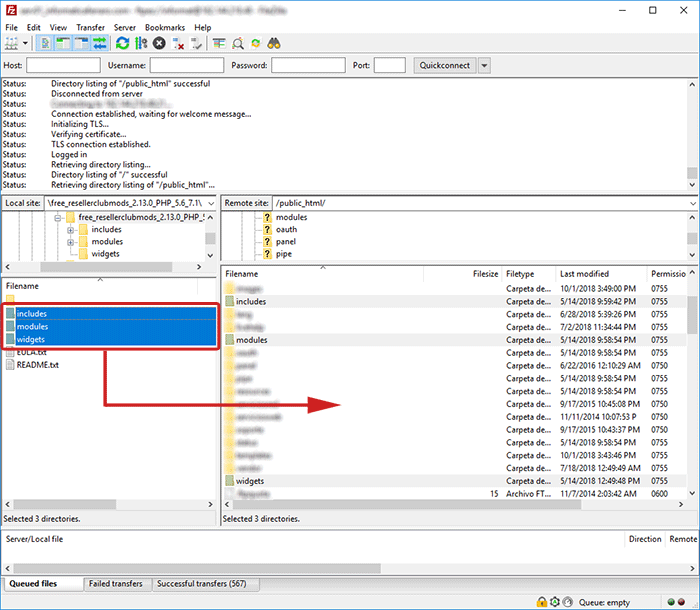
- Log into your WHMCS Admin Area
- Goto Setup » Addon Modules. Click the "Green" Activate Button and then click the "Configure" Button:
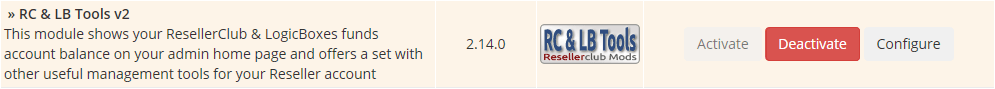
- This will show the configuration options for the Addon. Click the image to enlarge. Click to scroll down to the "BASIC Setup and Configuration for your 1# Live Reseller Account"
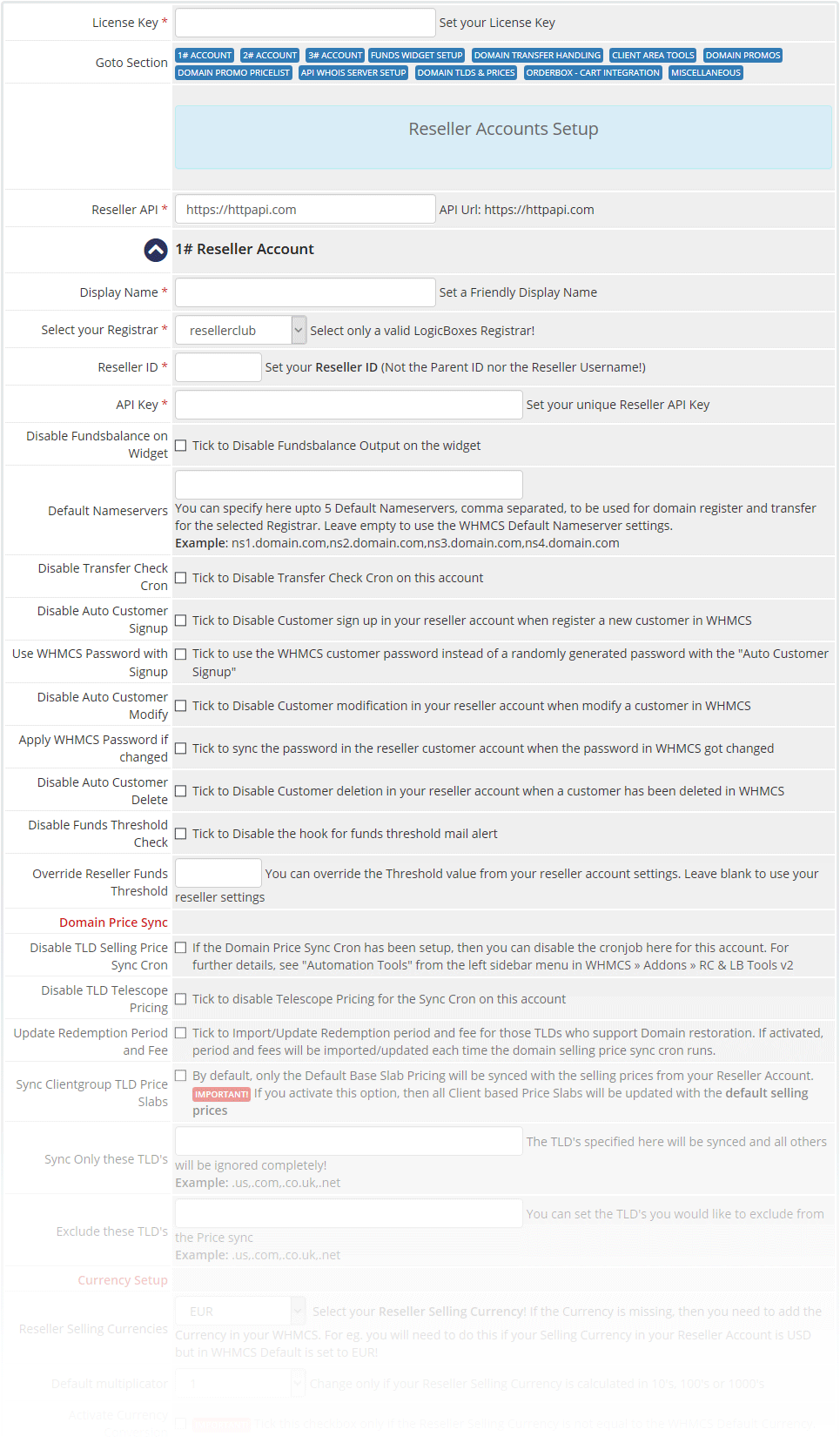
BASIC Setup and Configuration for your 1# Live Reseller Account
Complete only the following mandatory steps to setup the FREE Tool Suite for the first time.
- License Key: Enter your Free Licence key. You can fetch the key from our client area products details page or from the email you have received.
- Funds Balance Widget: Tick to show the widget for your Resellerclub & LogicBoxes funds balance on the Admin Homepage. Note: You also need to activate the Admin Widget in WHMCS » Setup » Staff Management » Administrator Roles: "Widgets". Visit the TAB "Admin Widget" for further details.
- Reseller API: The API URL is always https://httpapi.com. Do not add a trailing slash and do not change the URL!
- Display Name: Set any Display Name you wish. This helps to identify the active Account for the tools
- Select your Registrar: Select your Domain Provider from the dropdown menu. resellerclub, netearthone, stargate (resell.biz), etc.
- Reseller ID: Set your Reseller ID. This is a numeric value. How to find your Reseller ID is described in TAB "Before you Start!"
- Reseller API Key: Set your Reseller API Key. How to find your Reseller ID is described in TAB "Before you Start!"
-
Reseller Selling Currencies: Select your Reseller Selling Currency! If the Currency is missing, then you need to add the Currency in your WHMCS. For eg. you will need to do this if your Selling Currency in your Reseller Account is USD but in WHMCS Default is set to EUR!
Example: The default currency in your Reseller Account is INR, but in WHMCS the default currency is USD: In this case, select "INR" and activate currency conversion (see below, point 10) - Default Multiplicator: Let the multiplicator dropdown on it's default value "1" if your currency is not calculated in 10's, 100's or 1000's. Example: If your default currency is COP, then change this to "1000".
-
Activate Currency conversion: Tick the checkbox only if your WHMCS default currency does not match the default currency in your reseller account (see above, point 8)! For example, activate this option if the default selling currency in your reseller account is INR but the default currency in WHMCS is USD. This option converts INR into USD using the conversion rate you have setup in WHMCS.
- WHMCS Admin User: Some of the tools make use of the local API. You can select any of the Admin accounts present in your WHMCS but we always recommend to use an Administrator Account with only API Access permissions
- Whois Lookup Secret: By default and only as an example set to "FB7koUY1aX". You must change this to another value or you will not be able to use the "Whois Servers Setup" Tool! Set an alphanumeric key [0-9 a-z A-Z] with length of 10 to protect unauthorized use of whois lookups by others
- Access Control: Under Access Control select Full Administrator.
- Finally click the button "Save Changes"
Funds Widget Setup
Reseller Accounts Setup
1# Live or Demo Account
Miscellaneous
Check your FREE Tools Suite Setup
The FREE Tools are now setup and configured with the necessary basic settings. Make some small checks to see if everything is correct:
- Access the FREE Tools Suite Homepage from the WHMCS Top menu "Addons" » "RC & LB Tools v2"
- If you have everything correctly configured and your IP's (whmcs domain and primary hosting server ip) have been correctly whitelisted in your reseller account, then you should see something like the following image:
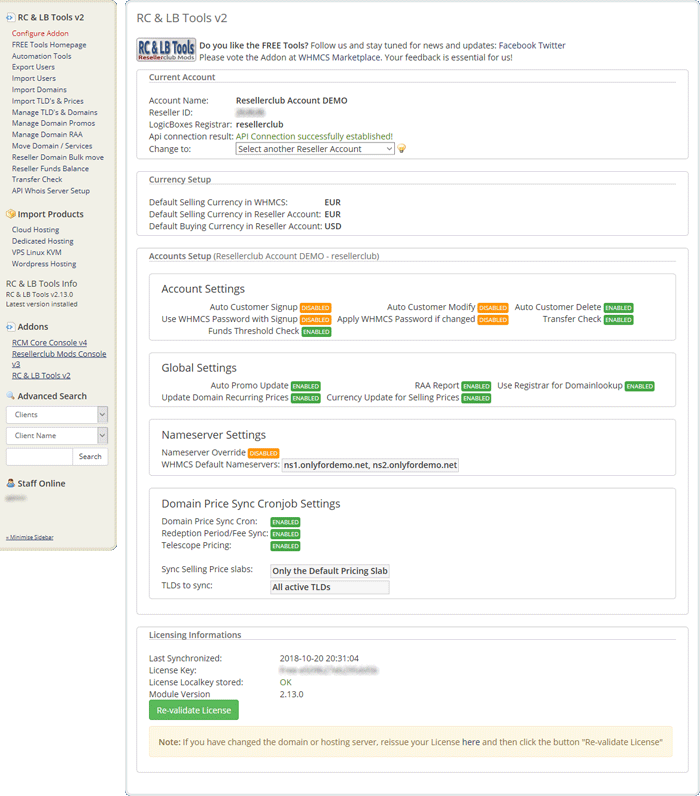
Note: If you have an error or warning message, proceed with the given instructions to fix the issue and once corrected, reload the reseller account settings by selecting again the reseller account from the "Change to:" dropdown list
Additional Configuration Settings
Once you have the FREE Tools correctly setup and running with the basic configuration, proceed to configure further the FREE Tools and customize the behavior and settings for all the tools to fit your needs. The following shows a short description of all available config options. To learn more about the tools, visit the TAB "How it works".
- Use Currency Symbol: Tick to show the currency symbol (€) instead the currency code (EUR)
- Font Color, Size, Family: You can change the colors and font style for the admin home page funds balance widget. Can be leaved blank for default style.
- 1# Live or Demo Account
- Disable Fundsbalance on Widget: Tick to Disable Fundsbalance Output on the widget
- Default Nameservers: You can specify here upto 5 Default Nameservers, comma separated, to be used for domain register and transfer for the selected Registrar. Leave empty to use the WHMCS Default Nameserver settings. Example: ns1.domain.com,ns2.domain.com,ns3.domain.com,ns4.domain.com
- Disable Transfer Cron Check: You can setup a Cronjob in your Hosting account to automate the Transfer Check and disable it here temporarily
- Disable Auto Customer Signup: If you do not want register your Customers automatically in your reseller account when they register in WHMCS, then click the check box.
- Use WHMCS Password with Signup: Tick to use the WHMCS customer password instead of a randomly generated password with the "Auto Customer Signup"
- Disable Auto Customer Modify: You should not disable this unless you have a good reason for. If you do not want apply in the reseller account the changes made on the customer profile in WHMCS, then click the check box
- Apply WHMCS Password if changed: Tick to sync the password in the reseller customer account when the password in WHMCS got changed
- Disable Auto Customer Delete: If you do not want delete the customer in the reseller account when it has been deleted in WHMCS, then click the check box
- Disable Funds Threshold Check: Tick to Disable the hook for funds threshold mail alert. If disabled, no mail will be send to the admin
- Overwrite Reseller Funds Threshold: You can overwrite the Threshold value from your reseller account settings. Leave blank to use your reseller settings
- Disable Domain TLD Price Sync: You can setup a Cronjob in your Hosting account to automate Domain Price syncronization and disable it here temporarily
- Disable Telescope TLD Pricing: Tick to disable Telescope Pricing for the Sync Cron on this account. When disabled, only the first year selling price will be set and updated
- Update Redemption Period and Fee: Tick to Import/Update Redemption period and fee for those TLDs who support Domain restoration. If activated, period and fees will be imported/updated each time the domain selling price sync cron runs.
- Sync Clientgroup TLD Price Slabs: By default, only the Default Base Slab Pricing will be synced. However you can tick the checkbox to activate sync for all Domain Client group Price Slabs.
IMPORTANT! If you activate this option, then all Client based Price Slabs will be updated with the default selling prices - Sync Only this TLD's: If you use more than one LogicBoxes Domain Registrar, let us say "ResellerClub" and "Netearthone", then you can specifiy here the TLD's which should be synced with your Domain Prices in WHMCS. If you use only one Reseller account and Domain Registrar for all your TLD's, then simply leave the field empty to sync all TLD's or specify a list of tlds to limit the domain price sync to certain tlds
- Exclude these TLD's: You can set the TLD's you would like to exclude from the Price sync.
- Broken Domain Transfers : By default the Domain status is always "Pending Transfer" even if the Domain has been deleted from your LogicBoxes Account. Set your preferred option on how to handle a non existent Domain Transfer in WHMCS. Recommended settings: "Cancelled"
- RAA Domain Report: Tick to disable if you do not want receive the daily RAA Pending Domain Report
- Admin Mail Transfer Check Report: Tick to disable the cron transfer check admin mail
- Send Customer Transfer Confirmation Email: Tick the check box to activate the send mail confirmation when Transfer is completed
- Transfer Confirmation Email Template: This customized Email Template "Domain Transfer Complete" which has been created automatically for you in Setup » Email Templates » Domain Messages. Feel free to customize it
- Pro Active Transfer Mails: Pro Active Transfer Mails will be sent to your customers using the below email templates if a domain transfer has been stalled or failed. The notification mails will be sent each 24 hours, independently on how many times the cronjob got executed. By activating the checkbox mails will be send each time the transfer check cronjob run. To setup a cronjob click the link Automation Tools from the RC & LB Tools v2 Addon » left Sidebar Menu
- Transfer Unlock Email Template: This customized Email Template "Domain Unlock Request" has been created automatically for you in Setup » Email Templates » Domain Messages. Feel free to customize it
- Transfer EPP Code Email Template: This customized Email Template "Domain EPP Request" has been created automatically for you in Setup » Email Templates » Domain Messages. Feel free to customize it
- Transfer ID Protect Email Template: This customized Email Template "Domain ID Protection Request" has been created automatically for you in Setup » Email Templates » Domain Messages. Feel free to customize it
- Transfer Failed Email Template: This is the standard WHMCS Email Template "Domain Transfer Failed" and valid for the FREE Tools. Feel free to customize it.
- WHMCS Theme Style: If your Template Theme is WHMCS Six or based on the WHMCS Six theme, then select Six, otherwise select Five. Feel free to modify the template files movedomain.tpl and suggestdomain.tpl located in /modules/addons/resellerclubmods_tools/ folder
- Move Domain Tool : Tick to activate the Move Domain / Services Tool on the Client Area Domain Details Page
- Move Domain Permissions: Tick to allow "Only Admin" or "Client and Admin" to move their Domain and Services to another WHMCS Customer Account
- Domainsbot require Login: By default the Domainsbot Tool does not need Login. Tick to activate Access only for logged in Clients
- Domainsbot tlds at once: Insert the number of TLDs to be checked. Do not set this too high. Default = 5
- Domainsbot tlds: Set the tlds for the domainsbot tool separated by a comma
- Register Period Dropdown: By default the Domainsbot Tool uses 1 year Register Period. Tick to activate the registration period drop down so that your clients can select the duration specifically
- Disable force SSL: By default the Domainsbot Tool page will be loaded with https if SSL support exists for your WHMCS. Tick to disable and use only http
- WHMCS Template Style: Select the WHMCS Style for the domain Price List. For example, if you use the five WHMCS template style, then select "five", or if you use the six WHMCS template style or a custom theme based on the six theme, then select "six". If your theme is customized and not based on six or five, then select custom and declare your own CSS classes below.
- Custom Theme CSS Class: Set the css class (table, tr, th, td) if you use a custom theme
- Show Default Selling Price: Select "Yes" if the Default Selling Price should be displayed with the Promo Selling Price
- Default Selling Price Style: Insert the CSS style code for the Default Selling Price or use the predefined css style
- Promo Selling Price Style: Insert the CSS style code for the Promo Selling Price or use the predefined css style
- Promo Price Style: This shows how your customized Promo Price will appear in your Domain Price List
- Expose Pre GA Label: Tick to activate if you want to show Pre GA TLDs with a custom label
- CSS Class for Label : Set a css class from your whmcs css file for the label
- Text for Label: Set the text for the label
- Title for Label: Set a title tag description for the label
- Expose Redemption Fees: Tick to activate if you want to show Domain Redemption Fees. Redemption/Restore prices will be taken via API from your Reseller Account
- Local Redemption Fees: Since WHMCS 7.5.0, Redemption Fees are now stored in WHMCS. If activated, Redemption/Restore prices are taken from the WHMCS Database and not from your Reseller Account
Note: Do not activate this option if your WHMCS is not greater than or equal to WHMCS 7.5.0 - Whois Lookup Secret: Set an alphanumeric key [0-9 a-z A-Z] with an exact length of 10 to protect unauthorized use of whois lookups by others.
Note: If you change the Secret key in some time later, then you need to re-generate the current whois lookup url for all TLDs which have been setup for domain lookup via api - Use Registrar for Domainlookup: If activated, domain availability lookup will use the reseller account for the registrar module defined in autoreg TLD settings, otherwise the first configured account registrar will be used.
IMPORTANT! Do not activate this option unless you have fully understood how it works! Please check TAB "How it works" from the Installation Documentation - Auto Activate Promo: Tick to automatically activate Domain Promos in WHMCS for all available active Promos in your Reseller Account.
- Auto Promo Update: Tick to Activate the Auto Promo Pricing Update with the normal Selling Price when the Promo has been come to end
- Terminate promo before end date: Set the number of days when a promo should be terminated before the real end date. Leave empty to use the registrar end date for promos
- Google Currency API: Tick to activate currency conversion to display your cost prices in your currency if the buy currency does not match the selling currency in WHMCS.
Note: Activate this only if the reseller buy currency is not setup as a currency in WHMCS - Update Domain Recurring Prices: If activated, recurring prices for all domains will be updated with the daily cron using the current renew selling prices from the Pricing slab for default base slab or from the corrensponding Pricing slab for client groups. All Domains with recurring amount of 0.00, considered FREE Domains are excluded
- Disable Domain Price Currency Update: Tick to disable Currency Update Domain selling prices. With the checkbox activated only the default currency selling prices will be updated. The option applies to Domain selling price sync cron (Automation Tools), Domain Promos (Manage Domain Promos) and Auto Promo Update (Action Hook)
- Transfer Free TLDs: Transfer-ins for TLDs .com.au, .net.au, .co.uk, .me.uk, .org.uk, .com.ru, .net.ru, .org.ru, .ru and .es are always FREE of cost for Reseller and Customers and the transfer selling price for delcared TLDs will be set to 0.00. You can extend the list, comma separated. Example: co.uk,me.uk,org.uk,com.ru
- Disable AutoAuth: Tick to Disable AutoAuth Customer login and only redirect to the destinations in WHMCS
- Various Textfields for URLs: Feel free to customize these standard settings. You may visit the installation documentation, TAB "OrderBox Integration" for further details on howto setup WHMCS AutoAuth
- Overwrite max. value for User Import: You can set another max. value for the Import User Tool. Default value = 100
- Overwrite max. value for User Export: You can set another max. value for the Export User Tool. Default value = 100
- Access Control: Choose the admin role groups to permit access to this addon module
Funds Widget Setup
Reseller Accounts Setup
Domain Transfer Handling
Client Area Tools!
Domain Promo Pricelist
API Whois Server Setup
Domain Promos
Domain TLD's & Prices
OrderBox - Cart Integration
Miscellaneous
Setup the Admin Area Homepage Widget
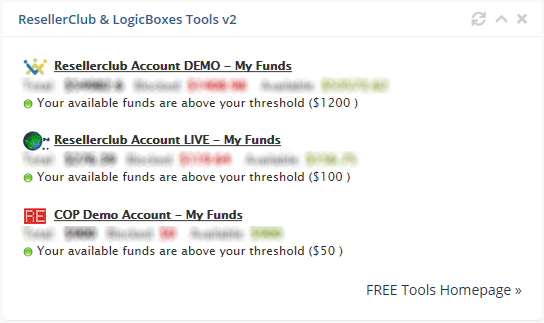
By default, the Widget for the FREE Tools is not displayed on the WHMCS Admin Area. Follow the instructions below to enable the Widget:
- Make sure you have activate the option Funds Balance Widget from the Addon setup.
- Goto Setup » Administrator Roles (whmcs v5.2 Setup » Staff Management » Administrator Roles) and select the Admin Group who should have permission to see the funds balance widget on the admin home page.
- Under the "Widgets" Section you will see the new widget called "ResellerCub & LogicBoxes Tools v2". Tick the checkbox and "Save Changes"
Domain Price List with Promoprice Widget
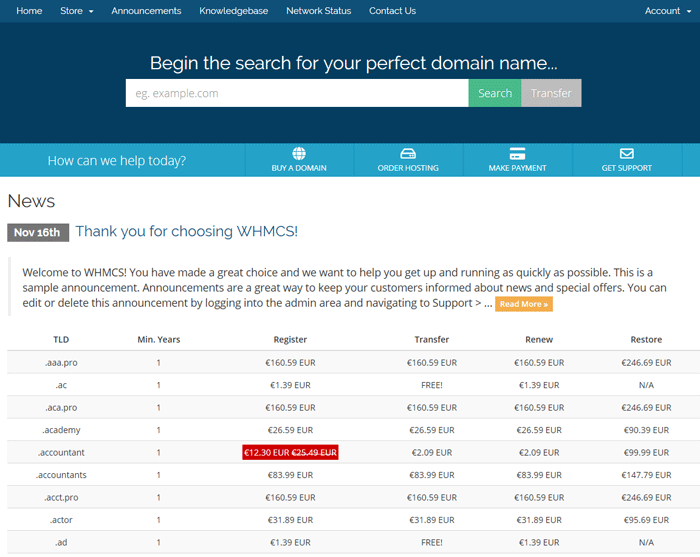
In order to expose highlighted Promo Prices, you need to replace the WHMCS Domain Price List from some template files with a one-line javascript code. The new WHMCS Domain Price List will be generated with the javascript like the original price list supporting all features such as language and currency change functions.
- WHMCS 6 - Default/Five based themes
- WHMCS 6 - Six based themes
- WHMCS 6 - Custom themes
- WHMCS 7 - Standard Cart based theme
- WHMCS 7 - Modern Cart based theme
- WHMCS 7 - Custom Cart theme
- WHMCS 8 - Standard Cart based theme
- Domain Price and Domain Promo Price for an individual TLD
- Currently available Domain Promo List
The Domain Pricelist Widget can be implemented on any template file you like. Simply copy/paste the javascript snippet into the template file of your choice. If you would like to use it outside of your WHMCS then you need use your full whmcs url to implement the javascript:
<script language="javascript" src = "widgets/domainpricelist.php?currency={$smarty.post.currency}"></script>
If you want to load the pricelist widget with only the TLDs on sale, pass salelistonly=1
<script language="javascript" src = "widgets/domainpricelist.php?salelistonly=1¤cy={$smarty.post.currency}"></script>
WHMCS 6 - Default/Five based themes
- Edit the template files bulkdomaintransfer.tpl, bulkdomainchecker.tpl and domainchecker.tpl
- Locate the following html code:
<table class="table table-striped table-framed"> <thead> <tr> <th class="textcenter">{$LANG.domaintld}</th> <th class="textcenter">{$LANG.domainminyears}</th> <th class="textcenter">{$LANG.domainsregister}</th> <th class="textcenter">{$LANG.domainstransfer}</th> <th class="textcenter">{$LANG.domainsrenew}</th> </tr> </thead> <tbody> {foreach from=$tldpricelist item=tldpricelist} <tr> <td>{$tldpricelist.tld}</td> <td class="textcenter">{$tldpricelist.period}</td> <td class="textcenter">{if $tldpricelist.register}{$tldpricelist.register}{else}{$LANG.domainregnotavailable}{/if}</td> <td class="textcenter">{if $tldpricelist.transfer}{$tldpricelist.transfer}{else}{$LANG.domainregnotavailable}{/if}</td> <td class="textcenter">{if $tldpricelist.renew}{$tldpricelist.renew}{else}{$LANG.domainregnotavailable}{/if}</td> </tr> {/foreach} </tbody> </table> - Replace the html code with the following javascript code:
<script language="javascript" src = "widgets/domainpricelist.php?currency={$smarty.post.currency}"></script> - Goto the FREE Tools Addon configuration in Setup » Addon Modules » RC & LB Tools v2, scroll down to the section "Domain Promo Pricelist" and select "default" from the option "WHMCS Template Style". Save the configuration and finally upload the modified template files back into your active template folder.
WHMCS 6 - Six based themes
The Domain Price Widget supports currently only the Category "All TLD Pricing" for the new whmcs domainchecker with six template
- Edit the template files bulkdomainchecker.tpl and domainchecker.tpl
- Replace the div block in domainchecker.tpl from line 55 to 140 and in bulkdomainchecker.tpl from line 63 to 148 with the following new div block:
<div id="pricingTable"{if $performingLookup} class="hidden"{/if}> <div class="panel-group" id="accordion" role="tablist" aria-multiselectable="true"> <div class="panel panel-default"> <div class="panel-heading" role="tab" id="heading{$tldCategory->id}"> <h4 class="panel-title"> <a data-toggle="collapse" data-parent="#accordion" href="#collapseAll" aria-expanded="false" aria-controls="collapseAll" class="domain-tld-pricing-category"> {$LANG.alltldpricing} </a> </h4> </div> <div id="collapseAll" class="panel-collapse collapse in" role="tabpanel" aria-labelledby="headingAll"> <div class="panel-body"> <div class="row"> <div class="col-md-10 col-md-offset-1 col-lg-8 col-lg-offset-2 table-responsive domain-tld-pricing-table-responsive"> <script language="javascript" src = "widgets/domainpricelist.php?currency={$smarty.post.currency}"></script> </div> </div> </div> </div> </div> </div> </div> - Goto the FREE Tools Addon configuration in Setup » Addon Modules » RC & LB Tools v2, scroll down to the section "Domain Promo Pricelist" and select "six" from the option "WHMCS Template Style". Save the configuration and finally upload the modified template files back into your active template folder.
WHMCS 6 - Custom themes
- Edit the template files bulkdomaintransfer.tpl, bulkdomainchecker.tpl and domainchecker.tpl
- Locate the html code which most probably looks similar to one of the above html code examples
- Replace the html code with the following javascript code:
<script language="javascript" src = "widgets/domainpricelist.php?currency={$smarty.post.currency}"></script> -
The Domain list table comes with 4 standard css class tags:
- class="tbl_dompricing" for the <table> tag
- class="th_dompricing" for <th> tags
- class="tr_dompricing" for <tr> tags
- class="td_dompricing" for <td> tags
To style your custom domain table, edit your custom template css file and add these classes with your own CSS code or set the appropriate css class names in the Addon Configuration, section "Domain Promo Pricelist" - Goto the FREE Tools Addon configuration in Setup » Addon Modules » RC & LB Tools v2, scroll down to the section "Domain Promo Pricelist" and select "custom" from the option "WHMCS Template Style". Save the configuration and finally upload the modified template files back into your active template folder
WHMCS 7 - Standard Cart based theme
- Edit the template file domainregister.tpl
- Replace the html code between <div class="domain-pricing"> ... </div> from line 155 to 248 with the following javascript code:
<script language="javascript" src = "widgets/domainpricelist.php?currency={$smarty.post.currency}"></script> - Goto the FREE Tools Addon configuration in Setup » Addon Modules » RC & LB Tools v2, scroll down to the section "Domain Promo Pricelist" and select your "WHMCS Template Style". Save the configuration and finally upload the modified template files back into your active orderform template folder.
WHMCS 7 - Modern Cart based theme
- Edit the template file adddomain.tpl
- On line 97 add the following javascript code:
<script language="javascript" src = "widgets/domainpricelist.php?currency={$smarty.post.currency}"></script> - Goto the FREE Tools Addon configuration in Setup » Addon Modules » RC & LB Tools v2, scroll down to the section "Domain Promo Pricelist" and select your "WHMCS Template Style". Save the configuration and finally upload the modified template files back into your active orderform template folder.
WHMCS 7 - Custom Cart theme
- Locate the corresponding template file your theme uses to expose the domain search form
- Add the following javascript code:
<script language="javascript" src = "widgets/domainpricelist.php?currency={$smarty.post.currency}"></script> - Goto the FREE Tools Addon configuration in Setup » Addon Modules » RC & LB Tools v2, scroll down to the section "Domain Promo Pricelist" and select your "WHMCS Template Style". Save the configuration and finally upload the modified template files back into your active orderform template folder.
WHMCS 8 - Standard Cart based theme
- Edit the template file domainregister.tpl
- Replace the html code between <div class="domain-pricing"> ... </div> from line 187 to 290 with the following javascript code:
<script language="javascript" src = "widgets/domainpricelist.php?currency={$smarty.post.currency}"></script> - Goto the FREE Tools Addon configuration in Setup » Addon Modules » RC & LB Tools v2, scroll down to the section "Domain Promo Pricelist" and select your "WHMCS Template Style". Save the configuration and finally upload the modified template files back into your active orderform template folder.
Domain Price and Domain Promo Price for an individual TLD
Since RC & LB Tools v2.9.1 it is now possible to call the widget for an individual TLD from any location to display the selling or promo price if apply. The following URL examples shows how to use the widget:
Standard URL
Passing only the TLD will show the price for domain register with regperiod 1 year, default currency and without currency format:
<script language="javascript" src = "widgets/domainpricelist.php?details=price&tld=.com"></script>
Standard URL with a specific regperiod
Passing additionally the regperiod:
<script language="javascript" src = "widgets/domainpricelist.php?details=price&tld=.com®period=1"></script>
Standard URL with a specific currency id
Passing additionally another currency than the default currency:
<script language="javascript" src = "widgets/domainpricelist.php?details=price&tld=.com®period=1¤cy=2"></script>
Standard URL with formatted price
Passing additionally the format for the selling price:
<script language="javascript" src = "widgets/domainpricelist.php?details=price&tld=.com®period=1¤cy=2&format=1"></script>
Standard URL with type (register, transfer and renew)
Passing additionally the domain type:
<script language="javascript" src = "widgets/domainpricelist.php?details=price&tld=.com®period=1¤cy=2&format=1&type=transfer"></script>
Currently available Domain Promo List
Since RC & LB Tools v2.9.4 it is now possible to call the widget to expose a list of currently available domain promos in WHMCS. The following URL's are examples to show how to use the domain price widget to expose domain promos:
Standard URL
Passing no additional variables will show a list of promos with the default end date, default currency, without the currency format and without the promo title:
<script language="javascript" src = "widgets/domainpricelist.php?details=promos"></script>
Standard URL with promo enddate and time
Passing additionally the date variable will show the endate and time:
<script language="javascript" src = "widgets/domainpricelist.php?details=promos&date=1"></script>
Standard URL with currency format
Passing additionally the format variable to show the prices with currency format :
<script language="javascript" src = "widgets/domainpricelist.php?details=promos&date=1&format=1"></script>
Standard URL with another currency
Passing additionally the currency id to force pricing displayed in another currency:
<script language="javascript" src = "widgets/domainpricelist.php?details=promos&date=1&format=1¤cy=2"></script>
Standard URL with promo title
Passing additionally the promotitle variable:
<script language="javascript" src = "widgets/domainpricelist.php?details=promos&date=1&format=1¤cy=2&promotitle=1"></script>
Standard URL with display limit
Passing additionally the limit variable to display only a certain number of promos :
<script language="javascript" src = "widgets/domainpricelist.php?details=promos&date=1&format=1¤cy=2&promotitle=1&limit=3"></script>
Howto Style the Output
The following css classes are declared and you can use them in your css file to style the output to your liking
- css class name: div_dompromo (div container for the promo output)
- css class name: h3_dompromo (h3 tag for Promo title)
- css class name: tbl_dompromo (table tag for the Promo table)
- css class name: th_dompromo (th tag for the column titles)
- css class name: td_dompromo (td tag for the Promo details)
Domainsbot (Domain Suggestion) Tool
The default URL to access the Domain Suggestion Tool is https://url-to-your-whmcs/index.php?m=resellerclubmods_tools&action=suggestdomain. This is the way WHMCS loads Client Area Addon module pages (see https://docs.whmcs.com/Addon_Modules#Client_Area_Output).
Implementing the Domain Suggestion Tool
You can Insert the link in any of your whmcs templates to offer the Domainsbot Tool to your customers or website visitors:
<a href = "index.php?m=resellerclubmods_tools&action=suggestdomain">Suggest Domain</a>
To offer the link outside from your whmcs, use the full URL to your whmcs:
Note: Use https:// if you have whmcs configured with the SSL System URL
<a href = "your-whmcs-domain/index.php?m=resellerclubmods_tools&action=suggestdomain">Suggest Domain</a>
Customizing the template suggestdomain.tpl
The template file located in /whmcsroot/modules/addons/resellerclubmods_tools/ is styled for WHMCS six and default/five based themes. Feel free to customize the template file to fit your needs!
Client Area Move Domain Tool
The default URL to access the Move Domain Tool is https://url-to-your-whmcs/index.php?m=resellerclubmods_tools&action=movedomain&domain=domainname&domainid=domainid. This tool works only for Admins logged in on behalf of a Customer or if permission is granted, for logged in Customers. The link must be placed into the clientareadomaindetails.tpl file.
Implementing the Move Domain Tool
By default, the move domain tool is not enabled. To offer the tool you need to activate the following options from the Addon setup:
- Move Domain Tool : Tick to activate the Move Domain / Services Tool on the Client Area Domain Details Page
- Move Domain Permissions: Tick to allow "Only Admin" or "Client and Admin" to move their Domain and Services to another WHMCS Customer Account
Note: If you use the new WHMCS v6 six template or any other six based template, then you can safely skip this step! The Link will be available automatically in the client area domain details sidebar menu using the new menu hook system
For Default and Five based themes
Insert the link into the clientareadomaindetails.tpl template file. You can place the link where you want. Best practice is to place the link into the "Management Tools" Menu: 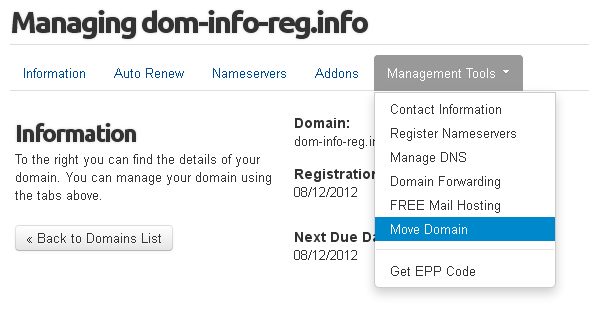
- Edit the clientareadomaindetails.tpl file and locate the html code <ul class="dropdown-menu"> ... </ul>
- Insert the following html code between the above mentioned ul tag:
<li><a href = "index.php?m=resellerclubmods_tools&action=movedomain&domain={$domain}&domainid={if $domainid}{$domainid}{else}{$id}{/if}">Move Domain</a></li>
Customizing the template movedomain.tpl
The template file located in /whmcsroot/modules/addons/resellerclubmods_tools/ is styled for WHMCS six and default/five based themes. Feel free to customize the template file to fit your needs!
Order Box Shopping Cart Integration
When your Customers login to their Customer OrderBox Control Panel, there are several options available to purchase various products and services that you sell. These are in the form of buttons or links either in the menu or the pages themselves. These links and buttons need to redirect to the Shopping Cart or any custom page or site of your WHMCS.
You can customize the destination URL's in the FREE Tools Addon Configuration Section "OrderBox - Cart Integration".
In order to redirect your logged in Customers from the OrderBox Control Panel to your WHMCS, you need to setup an Integration URL. Your custom Integration URL is available in Addons » RC & LB Tools v2 » "Automation Tools" with a guide on howto setup this in your reseller account.
WHMCS AutoAuth
What is AutoAuth?
AutoAuth is a great built-in feature from WHMCS. AutoAuth stands for Automatic Authentication and is a method for you to be able to automatically log a user in from your own trusted third party code. For example you might use it if you have another software on your website which clients already log into, and once they have logged into that you don't want them to have to re-authenticate again seperately to access WHMCS.
Enabling AutoAuth
AutoAuth is disabled by default so to enable it for your WHMCS install, you will need to add the following line to your WHMCS configuration.php file to define an AutoAuth key. The value just needs to be a random sequence of letters and numbers. The following is only an Example! Do not use the example string "abcXYZ123". Create your own using only letters and numbers from the US-ASCII code such as a-z, A-Z and 0-9:
$autoauthkey = "abcXYZ123";
Disable AutoAuth
You can at any time disable the AutoAuth login feature from the FREE Tools Addon Configuration "OrderBox - Cart Integration". With AutoAuth disabled, logged in OrderBox customers will not be authenticated in your WHMCS and only redirected to the URL's you have setup for each action.
How it works
- Reseller Account Switcher: You can switch at any time to another reseller account from any of the Tool pages. The active account is always visible on all Tools pages. The same account switcher is available on the FREE Tools home and whenever you change the addon settings for an account you have to use it to reload the new configuration settings.
- Re-validate License: You need to re-validate your License if you have changed your domain, ip or install path as well if you have updated to a newer version
- Fundthreshold Alert (action hook): The action hook runs when a product or domain (register, transfer, renwal) has been successfully added in your reseller account. It checks your threshold level against your available reseller funds. If the funds balance is below the threshold, an alert mail will be send to the admin. An alert mail is again send if the funds balance has changed to an ever lesser value than the last recorded value.
You can disable the hook in the Addon Configuration: WHMCS » Addons » RC & LB Tools v2 » Left Sidebar Menu link "Configure Addon" » Section link: 1# Account (or the account in question). - Auto Promo Activate (action hook): The action hook runs when the daily whmcs cronjob runs (once a day). It checks if you have active promos in your reseller account to setup all promos automatically like you would do manually with the Domain Promo Management Interface.
You can disable the hook in the Addon Configuration: WHMCS » Addons » RC & LB Tools v2 » Left Sidebar Menu link "Configure Addon" » Section link: Domain Promos. - Auto Promo Update (action hook): The action hook runs when the daily whmcs cronjob runs (once a day). It checks if you have promo prices applied to the domain selling prices and if the promo is still valid. If the promo has ended, the selling price will be reset with the default selling price. A daily Redport will be send to the Admin if at least one promo has been activated.
You can disable the hook in the Addon Configuration: WHMCS » Addons » RC & LB Tools v2 » Left Sidebar Menu link "Configure Addon" » Section link: Domain Promos. - Delete Customer (action hook): The action hook runs when you delete a customer in WHMCS and deletes the customer account from your ResellerClub / LogicBoxes reseller account if not disabled from the addon setup. An entry of each action is written into the WHMCS System Activity log.
You can disable the hook in the Addon Configuration: WHMCS » Addons » RC & LB Tools v2 » Left Sidebar Menu link "Configure Addon" » Section link: 1# Account (or the account in question). - Modify Customer (action hook): The action hook automatically syncs the changes to the ResellerClub / LogicBoxes customer account when you or your customer modify the customer profile in WHMCS and if not disabled from the addon setup. An entry of each action is written into the WHMCS System Activity log.
You can disable the hook in the Addon Configuration: WHMCS » Addons » RC & LB Tools v2 » Left Sidebar Menu link "Configure Addon" » Section link: 1# Account (or the account in question). - Register Customer (action hook): The action hook runs when a new customer signup or when you manually add a new customer. It adds the customer automatically under your ResellerClub / LogicBoxes reseller account if not disabled from the addon setup. An entry of each action is written into the WHMCS System Activity log.
You can disable the hook in the Addon Configuration: WHMCS » Addons » RC & LB Tools v2 » Left Sidebar Menu link "Configure Addon" » Section link: 1# Account (or the account in question). - Use WHMCS Password with Signup (action hook): The action hook runs when a new customer signup or when you manually add a new customer. If activated, the whmcs customer password will be used for the logicboxes customer account. Please take in mind the logicboxes password rules. Should a password not meet these requirements, customer signup will fail.
You can activate the option in the Addon Configuration: WHMCS » Addons » RC & LB Tools v2 » Left Sidebar Menu link "Configure Addon" » Section link: 1# Account (or the account in question). - Apply WHMCS Password if changed (action hook): The action hook runs when you or a customer changes the customer password. If activated, the whmcs customer password will be changed for the logicboxes customer account. Please take in mind the logicboxes password rules. Should a password not meet these requirements, change password will fail.
You can activate the option in the Addon Configuration: WHMCS » Addons » RC & LB Tools v2 » Left Sidebar Menu link "Configure Addon" » Section link: 1# Account (or the account in question). - Admin Home Widget (action hook): The action hook runs when you access the main admin home page and shows your actual funds balance at ResellerClub / LogicBoxes if the funds balance widget option has been activated in the addon setup. See TAB "Admin Widget" in the installation documentation for more details
- Default Nameservers (action hook): This action hook overrides your WHMCS Default Nameserver settings when register/transfer a domain under the following circunstances:
- You have specified a set of nameservers for the reseller account in Setup » Addon Modules » RC & LB Tools » Reseller Accounts Setup » "Default Nameservers"
- The customer does not specifiy his own Nameservers during the purchase of a register/transfer domain
- The override feature is completely transparent and does not visually modify the Nameserver settings in WHMCS nor in the shopping card domain configuration. You will always see the WHMCS default Nameservers or the Clients specified Nameservers
The override Nameserver feature only runs when it comes to execute the register or transfer module commands for a LogicBoxes Registrar Module and you have set Nameservers in the "Default Nameservers" field in the Reseller account setup. - RAA Domain Report (action hook): This action hook runs when the daily whmcs cronjob runs. You will receive a report with all domains pending verification once a day.
You can disable the Report in the Addon Configuration: WHMCS » Addons » RC & LB Tools v2 » Left Sidebar Menu link "Configure Addon" » Section link: Domain Transfer Handling. - Update Domain Recurring Prices (action hook): This action hook runs when the daily whmcs cronjob runs and will update all domain recurring prices automatically for you. The recurring price is taken from the WHMCS renewal domain price table, based on the default slab and client group slabs (if apply). Domains set to 0.00 (FREE Domains) are excluded and not updated.
You can activate this option in the Addon Configuration: WHMCS » Addons » RC & LB Tools v2 » Left Sidebar Menu link "Configure Addon" » Section link: Domain TLD's & Prices. - Manage Domain Promos: This tool allows you to setup your own Domain Promos for Register/Transfer/Renewal. The tool also shows all active promotions you have within your ResellerClub / LogicBoxes Reseller Account. You can update the domain selling price with the established or with your custom promo price. If the option "Auto Promo Update" has been activated, WHMCS daily cron automatically takes care to terminate the promo in WHMCS by changing the promo price back to the normal selling price based on the established promo end date.
- Domain Transfer check GUI : This tool checks if a Domain Transfer has been completed in your reseller account, sets the domain to active and send a confirmation mail to the customer if activated in the addon setup.
- Domain Transfer Check Cron: The same as for Domain Transfer check GUI tool but running as an automated cronjob. An email with the check result will be send to the admin. You can setup a cronjob for each reseller account.
You can disable the Cron without the need to remove the cronjob, in the Addon Configuration: WHMCS » Addons » RC & LB Tools v2 » Left Sidebar Menu link "Configure Addon" » Section link: 1# Account (or the account in question). - Domain Price Sync Cron: You can setup a cronjob to sync all your Domain prices in WHMCS with your selling prices from your Reseller Account! If you have set up multiple Reseller Accounts, with different LogicBoxes Registrars, then you can setup for each reseller account a cronjob to sync a specified list of TLD's. We recommend to setup a daily cronjob. To setup a cron, see WHMCS » Addons » RC & LB Tools v2 » Left Sidebar Menu link » Automation Tools.
You can disable the Cron without the need to remove the cronjob, in the Addon Configuration: WHMCS » Addons » RC & LB Tools v2 » Left Sidebar Menu link "Configure Addon" » Section link: 1# Account (or the account in question). - Update Redemption Period and Fee: Activate this option if you want to Import/Update Redemption period and fee for those TLDs who support Domain restoration. If activated, period and fees will be imported/updated each time the domain selling price sync cron runs.
You can activate this option in the Addon Configuration: WHMCS » Addons » RC & LB Tools v2 » Left Sidebar Menu link "Configure Addon" » Section link: 1# Account (or the account in question). - Disable Telescope Pricing: You can globally disable telescope selling pricing. If disabled, only the first year selling price will be imported/updated and all other years will be deactivated. This option applies to the Domain Price Sync cron as well as to the TLD Bulk Update feature from the "Import TLD's & Import/Update Selling Prices"
You can activate this option in the Addon Configuration: WHMCS » Addons » RC & LB Tools v2 » Left Sidebar Menu link "Configure Addon" » Section link: 1# Account (or the account in question). - Move Domain / Services: This Tool moves the Domain and all associated Products from one customer to another customer in WHMCS and in your Reseller Account.
- Export WHMCS Users: This tool allows you to add an existent WHMCS client to your ResellerClub / LogicBoxes reseller account.
- Domainbots Suggest Domain Tool: This tool will help your Customers find and register good domain names. You can place the link to the domain suggest tool on any of your website pages. By default the Domainsbot Tool does not need Login. You can restrict access for registered clients.
You can configure this tool in the Addon Configuration: WHMCS » Addons » RC & LB Tools v2 » Left Sidebar Menu link "Configure Addon" » Section link: Client Area Tools!. - Move Domain to another Client: This Tool allows Customers to move their domains from their whmcs account to another whmcs account. By default, this tool is not activated. To allow access you have to activate the tool and configure the permissions for "Admin Only" or "Admin and Clients". Additionally you may restrict further use with the WHMCS sub-accounts permission "Manage Domains".
You can configure this tool in the Addon Configuration: WHMCS » Addons » RC & LB Tools v2 » Left Sidebar Menu link "Configure Addon" » Section link: Client Area Tools!. - Domain Promo Pricelist: This Tool allows you to expose domain selling prices with active domain promo prices and Redemption Fees, styled with your own css code. For further details please see TAB "Domain Price Widget".
- Manage TLD's & Domains: These Tools allows you to manage TLD and Domain related settings such as change the autoreg settings for the TLD's, change the Registrar Module for Domains and Activate/Deactivate Domain Management Tools for Domains.
- Reseller Domain Bulk move: This tool allows you to move your Domains from one Reseller Account to another Reseller Account. You can move your domains between Reseller Accounts from the same Registrar (ResellerClub sub-reseller to sub-reseller or direct reseller, the same for Resell.biz (Stargate), Net Earth One and ResellerCamp).
- RAA Domain Management This tool allows you to see and manage at a glance all the domains you have in WHMCS pending RAA verification. You can resend the mail for each customer or for the selected customers with one click. The interface shows how many days left for verification, how many times you have re sent the verification mail and the last sent date/time.
- Option Flags for Daily Cron hook tools: WHMCS offers option flags to control the daily cron processes individually. However, action hooks controlled with the daily cron are executed each time the daily cron runs. In order to avoid RAA Report and Auto Promo Update hooks to be executed each time the daily cron runs, add the skip flag for these tools. Information and Examples are available in the FREE Tool menu "Automation Tools".
- API WHOIS Server Setup: This tools allows you to setup automatically or manually the whoisservers.php file (WHMCS v6) and whois.json file (WHMCS 7) using your reseller api url for domain availability lookups instead of using public whois servers which are almost limited, overload, restricted or simply unavailable. For taken domains, extended whoislookup will show full whois results without restrictions. Public whois servers for extended whoislookup are located in the file whoislookup.php and can be extended at any time manually.
- Use Registrar for Domainlookup: If activated, domain availability lookup will use the reseller account "registrar" and the "registrar module" defined in autoreg TLD settings. By default this option is disabled and you should not enable it unless you fully understand how it works.
- You have setup at least two reseller accounts for each "Registrar" in the FREE Tools configuration. For Example, if you plan to use Resellerclub and Netearthone togheter, then you need to select the corresponding "Registrar" for each account. It is possible to use two reseller accounts from the same registrar, eg. Resellerclub, but it is mandatory to select for each Reseller Account a different registrar and you need to setup the corresponding registrar module.
- You have setup only LogicBoxes Registrar Modules and at least two of them. For example "Resellerclub" and "NetEarthOne": Setup » Products/Services » Domain Registrars
- TLD Autoreg settings have been established for each TLD: Setup » Products/Services » Domain Pricing
In order to use this option correctly, the following requirements are necessary:
- Import Users: This tool allows you to import multiple clients on a per 100 clients step batch (adjustable in addon setup). Optionally you can activate to import the current customer funds which then are available in the WHMCS clients profile.
- Import TLD's & Import/Update Selling Prices and Redemption Fees : This tool allows you to Setup Domain TLD's and Import / Update your domain selling prices with the selling prices from your reseller account. A second option allows you to use your cost price + a Dower value instead importing your selling prices from your reseller account.
- Import Domains This tool allows you to Import all active Domains for each Customer. TLDs, selling prices and customers must be setup first before you can start import
- Import Bulk Domains: This tool allows you to Import all active Domains based on the customer id's you pass with the form. TLDs, selling prices and customers must be setup first before you can start import
From any version prior to v2.8.2
- Deactivate the Addon RC & LB Tools v2
- Delete the Folder "resellerclubmods_tools" in /whmcsroot_folder/modules/addons/
- Delete all files starting with "resellerclubmods_* in /whmcsroot/includes/hooks/
- Install the Addon as per the setup instructions given in TAB "Setup"
From any version upwards v2.8.2 to the latest release
To update the FREE Tools, follow the instructions below step by step:
- Download the latest release for your php version from our client area product details page for your FREE license, TAB "Downloads"
- Upload the folders "includes", "modules" and "widgets" from the unzipped local folder \free_resellerclubmods_x.x.x\ into the whmcsroot/ folder.
Important! The folder "widgets" must be uploaded into the main whmcs folder like the "modules" and "includes" folder. Do not upload the "widgets" folder into the whmcs "modules" folder!
Do not upload files individually into locations not indicated by these instructions.
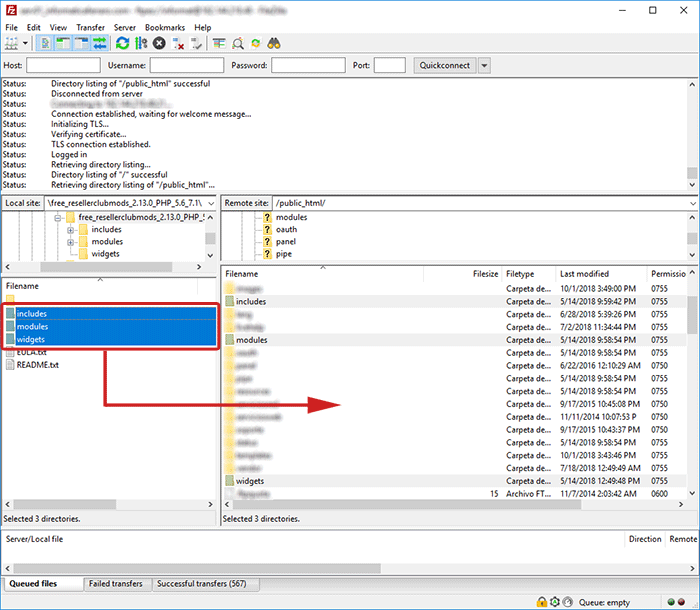
- Goto the FREE Tools Addon Home: WHMCS » Addons » RC & LB Tools v2. This will trigger any needed Database updates and update the FREE Tools version number.
- You may visit now the Addon Configuration to make further changes for the newly implemented tools and options.
The update has been finished.





