System Requirements R.M.M.Core Console v3
The below table shows the minimum and recommended system requirements for running the v3 Module.
| Requirement | Minimum | Recommended |
|---|---|---|
| WHMCS Version | 7.5 | Latest stable 9.x.x |
| PHP Version and PHP CLI Version | 7.1 | Latest 8.3.x |
| PHP Memory Limit | 64MB | 128MB 1) |
| PHP Database Extension | PDO | PDO |
| MySQL Version | 5.1.x | 8.x |
| MySQL Strict Mode | Disabled | Disabled |
| Ioncube Loaders for PHP and PHP CLI | 12 | 13 or higher |
v3 Modules supports PHP 7.1, 7.2, 7.3, 7.4, 8.1, 8.2 and 8.3
While these are the minimum requirements, we strongly recommend using the latest available, stable releases of all software.
- All modules prior to v3.12.x will not work with the Core Addon v1.5.x or above!
- We validate our Modules to run in Linux based environments running the Apache web server. Other environments such as Windows based configurations may experience compatibility issues and are not officially supported
- v3 Modules does not support PHP versions with Ioncube loaders below 10.1.x! This applies for the PHP version used by the webserver as well as by the CLI (used by cronjobs)
- Keep in mind the Database Privilege Restriction if you have applied WHMCS recommendation for "further security steps" at https://docs.whmcs.com/Further_Security_Steps#Restrict_Database_Privileges
1) Memory requirements vary depending upon the size and volume of activity in an installation. Your exact requirements may differ.
Changelog R.M.M.Core Console v3
1.0.0 | 1.0.1 | 1.0.2 | 1.0.3 | 1.0.4 | 1.0.5 | 1.0.6 | 1.0.7 | 1.0.8 | 1.0.9 | 1.1.0 | 1.1.1 | 1.1.2 | 1.1.3 | 1.1.4 | 1.1.5 | 1.1.6 | 1.1.7 | 1.1.8 | 1.1.9 | 1.2.0 | 1.2.1 | 1.2.2 | 1.2.3 | 1.2.4 | 1.2.5 | 1.2.6 | 1.2.7 | 1.2.8 | 1.2.9 | 1.3.0 | 1.3.1 | 1.3.2 | 1.3.3 | 1.3.4 | 1.3.5 | 1.3.6 | 1.3.7 | 1.3.8 | 1.3.9 | 1.4.0 | 1.4.1 | 1.4.2 | 1.4.3 | 1.4.4 | 1.4.5 | 1.4.6 | 1.4.7 | 1.4.8 | 1.4.9 | 1.4.10 | 1.5.0 | 1.5.1 | 1.5.2 | 1.5.3 | 1.5.4 | 1.5.5 | 1.6.0 | 1.6.1 | 1.6.2 | 1.7.0 | 1.7.1 | 1.7.2 | 1.7.3 | 1.8.0 | 1.8.1 | 1.8.2 | 1.8.3 | 1.8.4 | 1.8.5 | 1.8.6 | 1.8.7 | 1.9.0
Version 1.0.0
Release Date: 21/02/2012
- Initial Release
Version 1.0.1 (Top)
Release Date: 01/03/2012
- Link "configure" in product details doesn't work for customized "admin" folder name
Version 1.0.2 (Top)
Release Date: 23/03/2012
- Support for REMDI added
Version 1.0.3 (Top)
Release Date: 27/04/2012
- Multi LogicBoxes Registrars Support added
- $whmcsroot deprecated
Version 1.0.4 (Top)
Release Date: 13/07/2012
- Support added for LogicBoxes Registrar Resellercamp
- DNS Hosting Interface option deprecated. Works now transparently
- EMAIL Hosting Interface option deprecated. Works now transparently
- Support added for Old Directi Registrar Module
- Debug function extended to store debug info error_log in addon log folder
- Improved Addon Setup interface for better understandings
Version 1.0.5 (Top)
Release Date: 26/09/2012
- Interface Lifting
- New option for RAMDI to disable the hosting service check routing for domain forwarding service
- Support added for the new R.V.P.Server Module
- Portuguese translation incorporated. Translations made by Kanum
Version 1.0.6 (Top)
Release Date: 29/12/2012
- New option for RAMDI to disable Google Apps DNS creation buttons
Version 1.0.7 (Top)
Release Date: 11/02/2013
- Implemented ResellerClub / LogicBoxes API Key
- New options added for the upcoming RAMCI Certificate Module update
- New options added for the upcoming RSD, RMD and RRD Hosting Module update
Version 1.0.8 (Top)
Release Date: 02/07/2013
- New option added for the upcoming RAMDI Module update
- Support added for the new LogicBoxes Compatible Domain Registrar Module
- Change from RCM Debug mode to WHMCS Debug mode for RAMDI, REMDI and RAMEI
Version 1.0.9 (Top)
Release Date: 11/07/2013
- IDN Support added for all products
Version 1.1.0 (Top)
Release Date: 19/07/2013
- Change from RCM Debug mode to WHMCS Debug mode for all Mods & Modules
- RCM Debug mode deprecated
Version 1.1.1 (Top)
Release Date: 23/07/2013
- Support added for the new ResellerClub Enterprise Email Hosting Module
Version 1.1.2 (Top)
Release Date: 02/08/2013
- IDN support extended for the LCD Registrar Module
Version 1.1.3 (Top)
Release Date: 09/09/2013
- New option for the LCD Registrar Module: Activate Nameservers for Transfers
Version 1.1.4 (Top)
Release Date: 23/11/2013
- Implemented new setup fields for other LogicBoxes Registrars
- Activate/Deactivate DNSSEC Support option and TLD config field for the upcoming RAM Dns release v3.8
- Activate/Deactivate option to disable FREE Email Account service for upcoming RAM Email release v3.8
- Activate/Deactivate option to enable Selling Premium Domains for upcoming LCD Registrar Module release v3.8
- WHMCS Admin User Dropdown to select a specific admin account for use with the internal API
- Minor changes in the Product Overview for each Module (Config options, API connections, etc.)
- All Admin and Client area language files for all products upwards v3.8 now managed and served from the addon folder modlang
Version 1.1.5 (Top)
Release Date: 14/02/2014
- Implemented option to disable the client area side re-send email button for the RAA Verification Email
- Implemented option to specify TLDs for premium domain lookup
- Implemented option to specify the number of results for premium domain lookup
- Implemented option to select the Registrar for premium domain lookup
- Implemented option to disable Strict Renew Check for SSL Certs
- Implemented option to select a custom email template for SSL Cert renew notification instruction email
Version 1.1.6 (Top)
Release Date: 14/03/2014
- Implemented Home admin widget with check update function
- Implemented option enable/disable Suggest Domain Names (LCDRM)
- Implemented option to extend premium and suggest domain lookup on other pages (LCDRM)
- Fixed Sidebar styling issue with admin template "V4"
- All English language files for all products have been completely revised and corrected by Mark David, Toronto CA
Version 1.1.7 (Top)
Release Date: 14/04/2014
- Implemented links for direct access to each config section
- Implemented override language system
- Implemented Support for Dedicated Hosting Servers
- Implemented centralized functions for all modules
- Implemented IDN over tld for dotshabaka
Version 1.1.8 (Top)
Release Date: 25/04/2014
- Implemented IDN over tld for chinese mobile tld
- Implemented TR support for hosting plans
- Implemented global transliteration support for all services
- Implemented custom IDN include support for new tlds
- Styling issue for the home widget
Version 1.1.9 (Top)
Release Date: 16/06/2014
- Implemented IDN support for tlds 中文网, 在线, 移动, संगठन, 机构 and орг
- Updated admin and client area language files
Version 1.2.0 (Top)
Release Date: 07/07/2014
- Bugfix update check for VPS Module was not working
- Implemented support added for the upcoming new Sitelock Module
Version 1.2.1 (Top)
Release Date: 21/07/2014
- Core console language files updated
- Implemented new automated validation routine for module install/update
- Implemented option to select a custom email template for Sitelock threats email notifications
Version 1.2.2 (Top)
Release Date: 05/08/2014
- Support added for all upcoming new geolocalized hosting and server products
- Support added for managed dedicated servers
Version 1.2.3 (Top)
Release Date: 22/08/2014
- New config options implemented
Version 1.2.4 (Top)
Release Date: 07/10/2014
- New config options implemented for LCD Registrar Module
- Support added for CodeGuard Provisioning Module
Version 1.2.5 (Top)
Release Date: 10/11/2014
- Support added for Enterprise Email LITE
- All language files english and spanish revised and updated
- New functions added
Version 1.2.6 (Top)
Release Date: 17/12/2014
- Language files updated for LCDRM. Also available as individual downloads for english, german and spanish
- Home widget does not show CodeGuard Product as a standalone service
Version 1.2.7 (Top)
Release Date: 21/01/2015
- Support added for Comodo Provisioning Module
Version 1.2.8 (Top)
Release Date: 10/02/2015
- New functions and updates for LCD Registrar Module
Version 1.2.9 (Top)
Release Date: 25/03/2015
- API Changes for compulsory langpref var
- Option to disable CSR validation for Comodo Provisioning Module
- Language files english and spanish revised and updated for LCDRM Module
Version 1.3.0 (Top)
Release Date: 27/04/2015
- End of life for php 5.2. Required php 5.3 or 5.4 with Ioncube Loaders v4.4.1 or greater
- Code Maintenance and Improvements
- OX Business Email Service Icon was missing
- All language files english and spanish revised and updated
Version 1.3.1 (Top)
Release Date: 13/07/2015
- Added compatibility for WHMCS v6. Valid for WHMCS 5.2.17 - 6.0.x
Version 1.3.2 (Top)
Release Date: 12/08/2015
- Menu Hook issue in client area domain details (whmcs v6) under certain circumstances
Version 1.3.3 (Top)
Release Date: 09/10/2015
- Menu Hook issue in client area domain details (whmcs v6) if domains are multiple times present with expired/cancelled status
Version 1.3.4 (Top)
Release Date: 14/01/2016
- Support added for Resellerclub Combo Plan Provisioning Module
Version 1.3.5 (Top)
Release Date: 09/03/2016
- Sidebar Menulinks for Dns and Domain forwarding interface were not translatated when using another language
- New options for domain suggestions added in the Registrar Module configuration section
- All Language files english and spanish revised and updated
Version 1.3.6 (Top)
Release Date: 20/04/2016
- Support added for Resellerclub Impress Sitebuilder Provisioning Module
- Configuration settings for LCD Registrar Module updated
Version 1.3.7 (Top)
Release Date: 26/05/2016
- Support added for Resellerclub Cloud Hosting Provisioning Module
Version 1.3.8 (Top)
Release Date: 14/06/2016
- Configuration settings for LCD Registrar Module updated
Version 1.3.9 (Top)
Release Date: 29/07/2016
- Configuration settings for LCD Registrar Module updated
- Core function for customer details: Address 2 field value not sent to API
- Sidebar link for RAMCI was outside the menu tree
Version 1.4.0 (Top)
Release Date: 20/10/2016
- Support for WHMCS 7 and PHP 7
- Configuration settings for LCD Registrar Module updated
Version 1.4.1 (Top)
Release Date: 13/12/2016
- Language files for LCD Registrar Module updated
Version 1.4.2 (Top)
Release Date: 24/12/2016
- Support added for Resellerclub Google Suite Provisioning Module
Version 1.4.3 (Top)
Release Date: 30/12/2016
- Bugfix: Module Installation check routine for Google Suite Provisioning Module
Version 1.4.4 (Top)
Release Date: 09/02/2017
- Configuration settings updated and new option added for LCD Registrar Module
Version 1.4.5 (Top)
Release Date: 27/02/2017
- Support added for the new KVM VPS service plans
- Functions udpated for REMDI, RAMDI and RAMEI
- Language files udpated for REMDI, RAMDI and RAMEI Management Interface
- Language files udpated for VPS and Dedicated Server Module (RVPSM and RDHSM)
Version 1.4.6 (Top)
Release Date: 24/04/2017
- Support added for the new Wordpress Hosting Service plans
- Support added for the new Cloud Hosting India Service plans
- Customer Signup function for address 1 and 2 chars length max set to 64 as per the registrar requirements
- Language files updated for RCHPM, RCCPM, RDHSM, REEHM, RGSPM, RRDHM and RVPSM
Version 1.4.7 (Top)
Release Date: 05/07/2017
- Option added to disable Basic Transliteration for Customer account and Domain Contacts
- Default Language files updated for all provisioning modules
Version 1.4.8 (Top)
Release Date: 17/11/2017
- Support added for KVM VPS geolocation INDIA
Version 1.4.9 (Top)
Release Date: 18/12/2017
- Default Language files updated for Management Interfaces RAMDI, RAMEI and REMDI v3.12.2
Version 1.4.10 (Top)
Release Date: 23/01/2018
- Support for PHP 5.3 and Ioncube Loaders 4.1.x deprecated. Minium requirements: PHP 5.4.x and Ioncube Loaders 5.0.x
- Default Language files updated for Registrar Module LCDRM v3.12.3
- Added New Domain API Endpoint
- Added configuration option to hide v3 modules from home and sidebar if v4 modules are installed
- Ready for Ioncube Loaders 10.x and PHP 7.1
Version 1.5.0 (Top)
Release Date: 19/03/2018
- Updated: Ready for Ioncube Loaders 10.1, PHP 7.1 and PHP 7.2
- Updated: Ready for WHMCS 7.5.x
- Updated: Overall code improvements and minor bugfixes
Version 1.5.1 (Top)
Release Date: 08/06/2018
- Added: Option to enable automated domain restore in redemption period (WHMCS 7.5.x only)
- Updated: Option disable Button for resend RAA / IRTP Verification and GDPR Authorization Email
Version 1.5.2 (Top)
Release Date: 13/09/2018
- Removed: VPS Virtuozzo Support
- Added: New translation for VPS Module
Version 1.5.3 (Top)
Release Date: 21/09/2018
- Added: New translation for Dedicated Server Module (RDHSM)
- Added: Support for new HK Dedicated Servers
- Changed: Pre GA Lookup disabled by default for Registrar Module
- Added: Option to enable Pre GA lookup for Registrar Module
Version 1.5.4 (Top)
Release Date: 05/10/2018
- Added: New translations for Core Addon
- Added: New translations for Domain Management interface (REMDI)
- Added: DNSSEC Support and Options for Domain Management interface (REMDI)
Version 1.5.5 (Top)
Release Date: 10/01/2019
- Bugfix: Dropdown country menu function missing closing select tag
- Updated: Remove obsolete v3 module configuration sections if not in use
Version 1.6.0 (Top)
Release Date: 08/02/2019
- Deprecated: Option for additional availability check on suggested domains
- Deprecated: Option to expose afternic premium and domain suggestion results on custom pages
- Deprecated: Support for WHMCS 6.0 - 6.2. Min version now 6.3.x
- Deprecated: Support for PHP 5.4 and 5.5. Min version now 5.6
- Updated: Ready for WHMCS 7.7.x and PHP 7.3
Version 1.6.1 (Top)
Release Date: 04/09/2019
- Updated: Language files updated for module LCDRM
- Info: Fully tested and ready for WHMCS 7.8.x
Version 1.6.2 (Top)
Release Date: 15/11/2019
- Added: DNSSEC Support and Options for LogicBoxes Registrar Module (LCDRM)
- Updated: Language files updated for module LCDRM
- Updated: Removed obsolete v3 module configuration sections for VPS and Dedicated Server if not in use
Version 1.7.0 (Top)
Release Date: 13/01/2020
- Updated: Minor bugfixes and improvements
- Updated: Ready for WHMCS 6.3 - 7.9
Version 1.7.1 (Top)
Release Date: 26/02/2020
- Bugfix: PHP Fatal error with primary sidebar hook getchild() if domain exists for a service cancellation request
Version 1.7.2 (Top)
Release Date: 13/05/2020
- Updated: Replaced WHMCS class Menu::primarySidebar with hook to avoid future conflicts related to marketconnect sidebar promos
- Updated: Minor Bugfixes and Improvements
- Updated: Ready for WHMCS 6.3 - 7.10
Version 1.7.3 (Top)
Release Date: 25/06/2020
- Updated: Language files for Registrar Module
Version 1.8.0 (Top)
Release Date: 01/12/2020
- Updated: CSS/Style for WHMCS 8
- Updated: idnclass updated to work correctly with php 7.4
- Updated: Ready for WHMCS 6.3 - 8.0 and PHP 5.6 - 7.4
Version 1.8.1 (Top)
Release Date: 02/08/2021
- Updated: Module language files
- Updated: Ready for WHMCS 6.3 - 8.2 and PHP 5.6 - 7.4
Version 1.8.2 (Top)
Release Date: 04/08/2021
- Updated: Module language files for Extended Management Domain Interface
- Added: Support for all available WHMCS languages
Version 1.8.3 (Top)
Release Date: 13/12/2022
- Updated: Minor Bugfixes and Improvements
- Updated: Ready for WHMCS 6.3 - 8.6 and PHP 8.1
Version 1.8.4 (Top)
Release Date: 19/01/2024
- Updated: Bugfix for custom translation override
- Updated: Client area language files for registrar module
- Updated: PHP 8.1 related Bugfixes and Improvements
- Updated: Ready for WHMCS 6.3 - 8.8 and PHP 8.1
Version 1.8.5 (Top)
Release Date: 07/04/2025
- Deprecated: Form field for DNSSEC TLD Restriction
- Added: Option to disable Domain Protect+ Manage Interface Button
- Added: Option to enable Premium DNS Management Interface
- Updated: Core Addon language files
- Updated: Client and Admin area language files for LCDRM Registrar module
- Updated: PHP 8.2 related Bugfixes and Improvements
- Updated: Ready for WHMCS 6.3 - 8.12 and PHP 8.2
Version 1.8.6 (Top)
Release Date: 01/09/2025
- Updated: Code update to ensure full compatibility for all PHP 8 versions and backward compatibility
- Updated: Fully tested and ready for WHMCS 6.3 - 8.13.x and PHP 5.6 - 8.3
Version 1.8.7 (Top)
Release Date: 17/09/2025
- Bugfix: Apiadmin user dropdown not populated consistently through all WHMCS versions
- Removed: Support for all old v3 provisioning modules
- Removed: Old and obsolete files. The addon upgrade process will remove files automatically and record in the Activity log the removed files
- Removed: DNSSEC TLD Restriction for RAMDI and REMDI interfaces
- Added: Option to enable/disable Upsell link for Titan Email Trial if accessing the discontinued FREE email Service
Version 1.9.0 (Top)
Release Date: 29/01/2026
- Added: New configuration option for the LCD Registrar module (WHMCS 9)
- Updated: Core version and update notice exposed in the home widget
- Updated: Removed use of invalid Smarty_Internal_Method classes for WHMCS 9
- Updated: Core functions to work with WHMCS 9 vendor udpates such as Symfony’s polyfill, etc.
- Updated: Core Addon language files
- Updated: Fully tested and valid for WHMCS 7.5 - 9.0 and PHP 7.1 - 8.3
Howto Install R.M.M.Core Console v3
Obtain all the necessary details to get started
- Log into your Reseller Account from your Registrar / Provider
- Get your Reseller ID. From where can I get my Resellerclub ID?
- Get your Reseller API Key. From where can I get my API Key?
- Whitelist your Hosting Server IP's where you have WHMCS installed. Where I have to whitelist my Hosting Server IP?
Once whitelisted your Server IP's, log into our client area and download the Resellerclub Mods Management Core Console Addon v3, available from any of the product license details page TAB "Downloads". Unzip the file with your prefered decompresion software.
Upload files and folders
- Upload the folder "modules" from the unzipped local folder \resellerclubmods_core_x.x.x into the whmcsroot/ folder. The "whmcsroot" folder is where you have installed your WHMCS.
Activate and Configure
Log into your WHMCS System and goto Setup > Addon Modules
- Click the Button "Activate" and then "Configure"
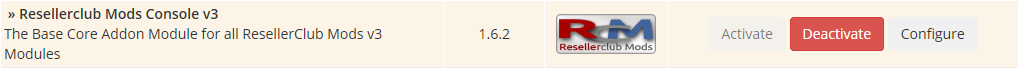
- This will show the configuration options for the Resellerclub Mods Console. Set your Reseller ID and API Key. You can leave the field for the Reseller Password empty. A description for the available options are below the following screenshot:
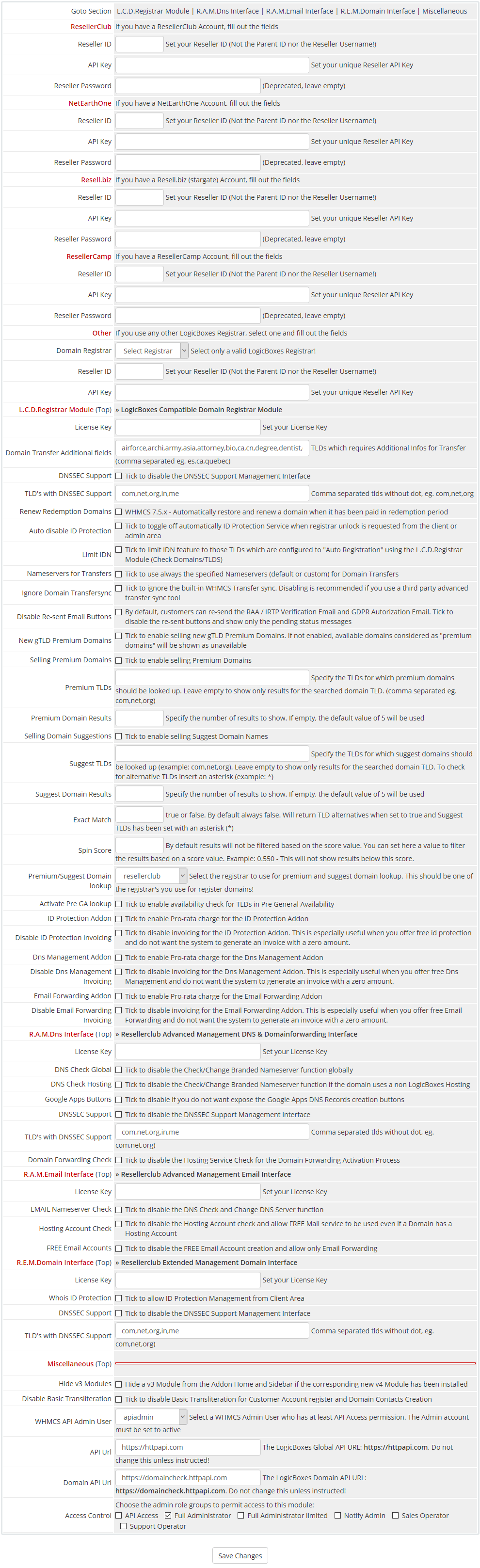
Config Options
- Reseller ID: Set your Reseller ID. The Reseller ID is a numeric value and not your Reseller Login username. To find your Reseller ID, read this KB Article here
- API Key: Set your API Key. You can find your API Key in your LogicBoxes Reseller Account » Settings » API.
- Reseller Password: Set your Reseller Password (Deprecated). You can leave this field empty.
- Domain Registrar: If you have setup another LogicBoxes Registrar module instead of one of the four built-in Modules, for example "Resellerid", then you can setup the account by selecting the registrar from the dropdown menu.
- Reseller ID: Set your Reseller ID. The Reseller ID is a numeric value and not your Reseller Login username. To find your Reseller ID, read this KB Article here
- API Key: Set your API Key. You can find your API Key in your LogicBoxes Reseller Account » Settings » API.
- License Key: Set the license key for the Product or Products you ordered previously. You can find the License Key for each Product in our Client Area Products details page.
- DNSSEC Support: By default, the DNSSEC Interface is available to manage these records for any TLD configured in the below field. You can disable the interface to your customers.
- TLD's with DNSSEC Support: Up to date, DNSSEC Support is only offered for com, net, org, in and me Domains. You can configure and extend the default list for any other TLDs with DNSSEC Support.
- Domain Transfer Additional fields: Transfer for some ccTLD's requires the same additional domain fields as for register. By default the field is prefilled with the domain extensions who requires additional domain fields while transfering a domain name. You can always extend the list by adding other Domain extensions
- Renew Redemption Domains: With this option activated, a restore request for a domain in redemption period will be automatically send to the registrar once a pending renewal invoice has been paid. For further details and additional configuration steps in WHMCS visit the following link: WHMCS - Domain Grace and Redemption Grace Periods
- Auto disable ID Protection: Tick to toggle off automatically ID Protection Service when registrar unlock is requested from the client or admin area
- Limit IDN: You can limit the IDN feature to those TLD's which are explicitly configured to auto register with the L.C.D.Registrar Module
- Nameservers for Transfers: By default, the LCD Registrar module does not pass nameservers for domain transfers. You can force to use always the specified Nameservers (default or custom) for Domain Transfers by activating this option.
- Ignore Domain Transfersync: Tick to ignore the built-in WHMCS Transfer sync. Disabling is recommended if you use a third party advanced transfer sync tool.
- Disable Re-sent Email Buttons: By default, customers can re-send the RAA / IRTP Verification Email and GDPR Autorization Email. Tick to disable the re-sent buttons and show only the pending status messages.
- New gTLD Premium Domains: Tick to enable selling new gTLD Premium Domains. If not enabled, available domains considered as "premium domains" will be shown as unavailable.
- Selling Premium Domains: By default, the module does not offer these feature. If you would like to sell premium domains, then you need to activate this feature first.
- Premium TLDs: Specify the TLDs for which premium domains should be looked up. Leave empty to show only results for the searched domain TLD. (comma separated eg. com,net,org)
- Premium Domain Results: Specify the number of results to show. If empty, the default value of 5 will be used.
- Selling Domain Suggestion: Tick to enable Suggest Domain Names
- Suggest TLDs: Specify the TLDs for which suggest domains should be looked up (example: com,net,org). Leave empty to show only results for the searched domain TLD. To check for alternative TLDs insert an asterisk (example: *)
- Suggest Domain Results: Specify the number of results to show. If empty, the default value of 5 will be used
- Exact Match: true or false. By default always false. Will return TLD alternatives when set to true and Suggest TLDs has been set with an asterisk (*)
- Spin Score: By default results will not be filtered based on the score value. You can set here a value to filter the results based on a score value. Example: 0.550 - This will not show results below this score
- Premium/Suggest Domain lookup: Select the registrar to use for premium and suggest domain lookup. This should be one of the registrar's you use for register domains!
- ID Protection Addon: Tick to enable Pro-rata charge for the ID Protection Addon
- Disable ID Protection Invoicing: Tick to disable invoicing for the ID Protection Addon. This is especially useful when you offer free id protection and do not want the system to generate an invoice with a zero amount
- Dns Management Addon: Tick to enable Pro-rata charge for the Dns Management Addon
- Disable Dns Management Invoicing: Tick to disable invoicing for the Dns Management Addon. This is especially useful when you offer free Dns Management and do not want the system to generate an invoice with a zero amount
- Email Forwarding Addon: Tick to enable Pro-rata charge for the Email Forwarding Addon
- Disable Email Forwarding Invoicing: Tick to disable invoicing for the Email Forwarding Addon. This is especially useful when you offer free Email Forwarding and do not want the system to generate an invoice with a zero amount
- DNS Check Global: R.A.M.Dns Interface comes with a Name server check and auto change function. It checks if the domain name has been configured with the correct Reseller DNS Servers and offers the possibility to change automatically to the partially or fully branded Reseller Name servers. You can globally disable the check and change function by activating the Checkbox.
- DNS Check Hosting: This options acts like the "DNS Check Global" but only if the domain has a non LogicBoxes Hosting account. If activated, the function to check and change DNS Servers will not be offered if the domain uses a non LogicBoxes Hosting Account.
- Google Apps DNS Records: By default, the DNS interface shows 1-click Google Apps DNS Record setup for A, CNAME, MX, SRV and TXT(spf) records. If you do not want to expose these buttons, then tick the checkbox.
- DNSSEC Support: By default, the DNSSEC Interface is available to manage these records for any TLD configured in the below field. You can disable the interface to your customers.
- TLD's with DNSSEC Support: Up to date, DNSSEC Support is only offered for com, net, org, in and me Domains. You can configure and extend the default list for any other TLDs with DNSSEC Support.
- Domain Forwarding Check: The Build-In Domain forwarding Interface in R.A.M.Dns Interface always checks if a domain has an active hosting plan and disallows the Domain forwarding Service to be activated. You can disable the Hosting Service Check for the Domain forwarding Activation Process by checking the Checkbox.
- EMAIL Name Server Check: R.A.M.Email Interface comes with a Nameserver check and auto change function. It checks if the domain name has been configured with the correct Reseller DNS Servers and offers the possibility to change automatically to the partially or fully branded Reseller Nameservers. As a second option it shows the DNS Records setup for the Domain Name's existing Nameservers if the customer do not want to change to recommended Nameservers. You can disable the check and change function by checking the Checkbox
- Hosting Account Check: By default, FREE Email Service will not be accessible if a domain has a hosting account associated in your WHMCS. This is useful to avoid MX Record conflicts between the Hosting account and the FREE Email service. However, you can disable the check function and allow FREE Email Service.
- FREE Email Accounts. By default, FREE Email Service allows Email accounts setup. With every domain, 2 Email accounts can be created by the customer. You can globally disable this feature to allow only Email forwarder Service.
- Whois ID Protection: R.E.M.Domain Interface allows the customers to activate/deactivate the WHOIS ID protection instantly from the Client Area Domain Contact details page. If you do not want to offer your customers the possibility to activate/deactivate the WHOIS ID protection, then uncheck the checkbox.
- DNSSEC Support: By default, the DNSSEC Interface is available to manage these records for any TLD configured in the below field. You can disable the interface to your customers.
- TLD's with DNSSEC Support: Up to date, DNSSEC Support is only offered for com, net, org, in and me Domains. You can configure and extend the default list for any other TLDs with DNSSEC Support.
- Hide v3 Modules: Hide a v3 Module from the Addon Home and Sidebar if the corresponding new v4 Module has been installed
- Disable Basic Transliteration: Tick to disable Basic Transliteration for Customer Account register and Domain Contacts Creation
- WHMCS Admin API User: Some of our Modules makes use of the WHMCS Internal API. You can use any of the Admin Users you have setup in WHMCS
- API Url: Must be always "https://httpapi.com" if not changed previously by the LogicBoxes Registrar
- Domain API Url: The LogicBoxes Domain API URL: https://domaincheck.httpapi.com. Do not change this unless instructed!
- Access Control: Select The Administrator Roles who should have access to the addon from the admin area.
LogicBoxes Reseller Accounts - ResellerClub, NetEarthOne, Resell.biz (stargate) and ResellerCamp
Other LogicBoxes Reseller Account
L.C.D.Registrar Module
R.A.M.Dns Interface
R.A.M.Email Interface
R.E.M.Domain Interface
Miscellaneous
Finally, click the button "Save Changes".
Check and Verify
Access now the Addon from the "Addons Tab" » ResellerClub Mods Console and check the product and configuration details for the products you have a valid license:
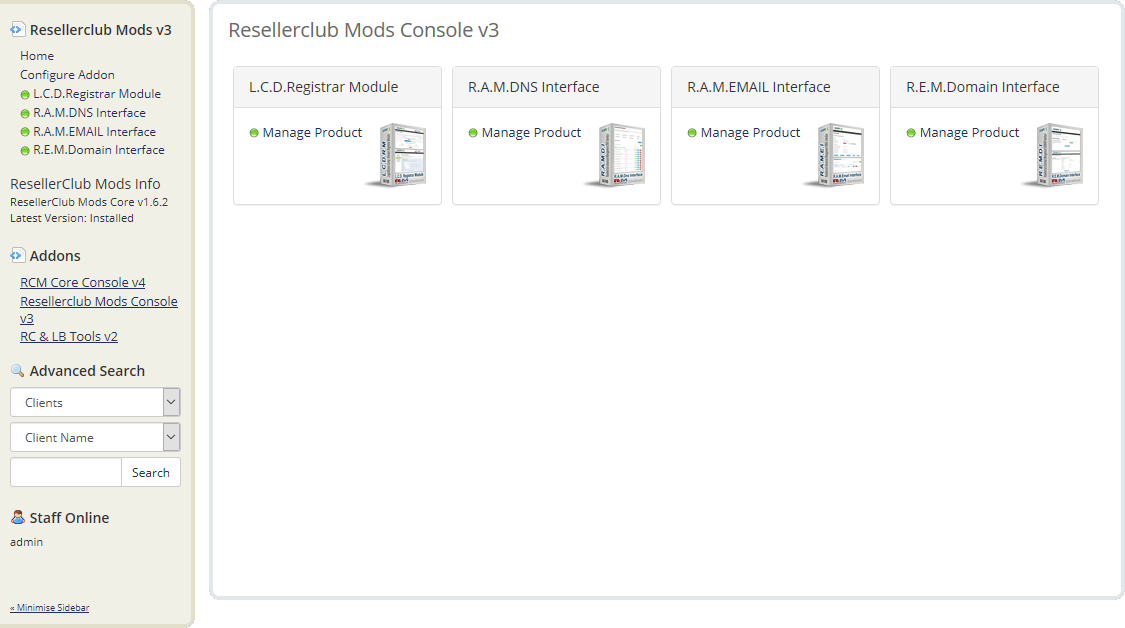
The Addon installation is complete. Now you can proceed with the installation for the purchased module. Once you have installed and used the product for the first time, the license and product information will be automatically validated and updated. If you have correctly set your product license key and your ResellerClub / LogicBoxes credentials, then you will see something similar like the following screenshot based on your activated product:
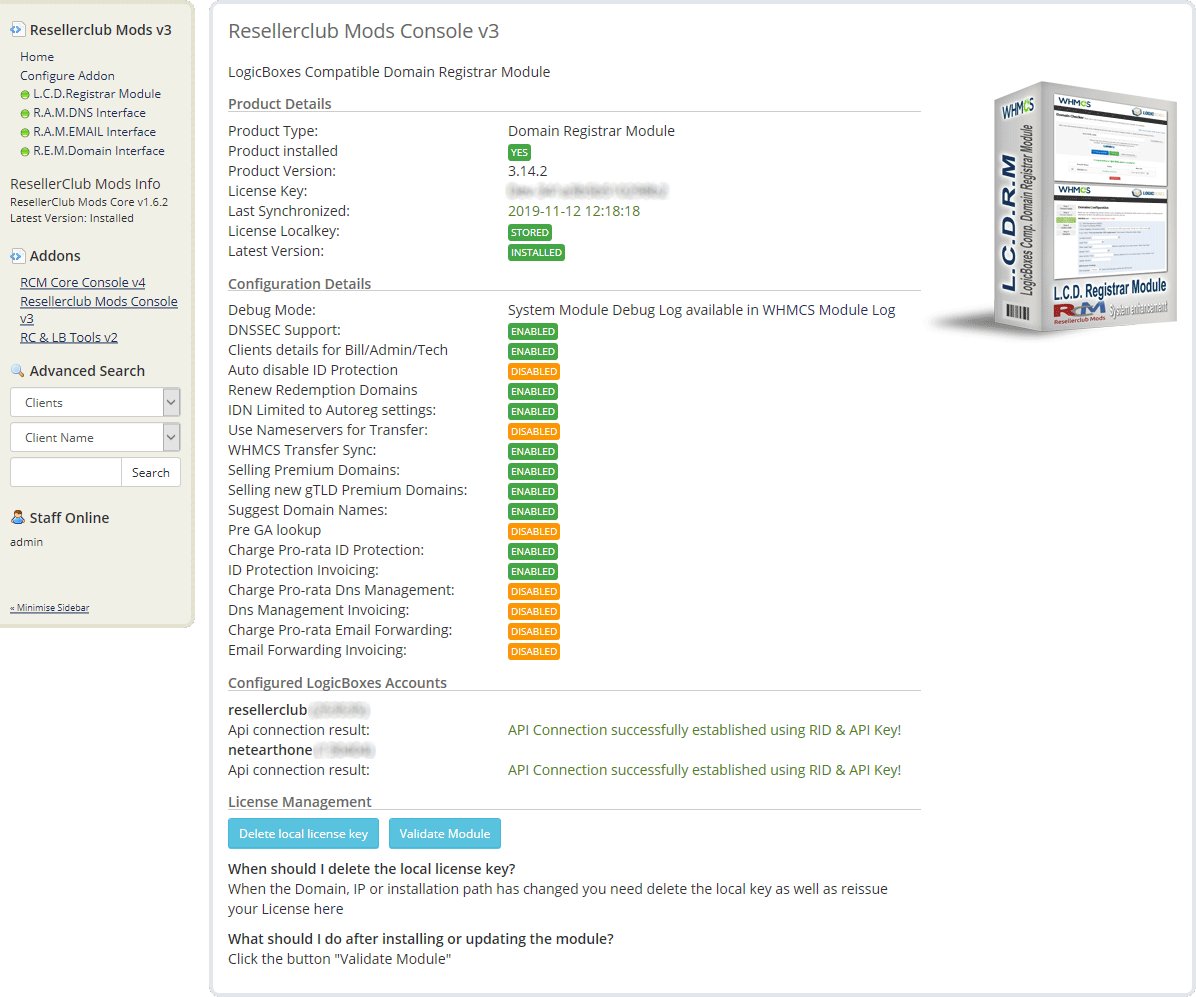
Setup the Admin Area Homepage Widget
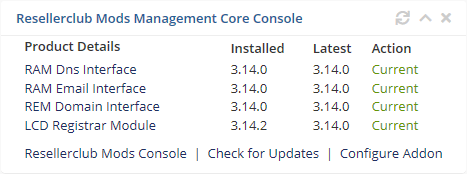
By default, Admin Area Home Widgets are not enabled. Follow the instructions below to enable the Widget:
- Goto Setup » Staff Management » Administrator Roles and select the Admin Group who should have permission to see the widget on the admin home page.
- Under the "Widgets" Section you will see the new widget called "Resellerclub Mods Management Core Console ". Tick the checkbox and "Save Changes"
From any previous version
To update the Resellerclub Mods Console, follow the instructions below step by step:
Do not upload files individually into locations not indicated by these instructions.
- Download the ResellerClub Mods Management Core Console, available from any of the product license details page in the Client Area. Unzip the file with your prefered decompresion software
- Upload the the complete folder "modules" from the unzipped local folder \resellerclubmods_core_x.x.x\ into the whmcsroot/ folder. The "whmcsroot" folder is where you have installed your WHMCS
- Access the Resellerclub Mods Console Addon to get the new version number stored
The update has been finished.





