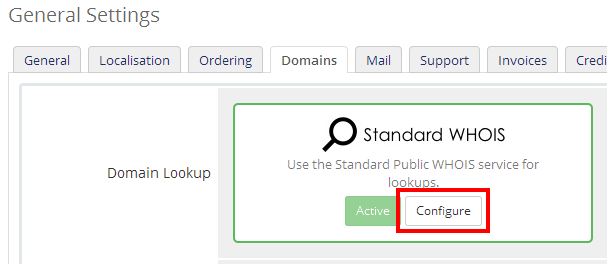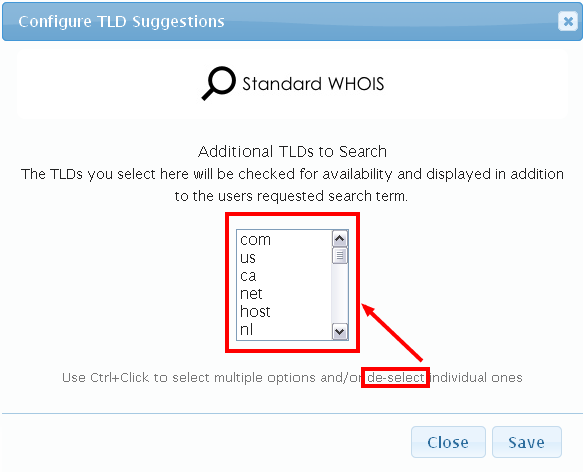When registering or managing a module license for your WHMCS installation, we require that the email address used has a domain that matches your WHMCS domain (e.g., if your WHMCS is on yourdomain.com (with or without subdomain), the email must be something like myname@yourdomain.com). This requirement ensures security, clarity, and smooth operation of our licensing system for custom modules. Below, we explain why this is necessary and provide guidance on email setup to avoid issues.
Reasons for Requiring a Matching Domain
1. Enhanced Security
Requiring the email address domain to match your WHMCS domain ensures that only authorized individuals associated with your domain can manage your module license. This prevents unauthorized users from attempting to use or claim a license tied to your domain, protecting your business and our licensing integrity.
2. Preventing Unauthorized Use of Your WHMCS Domain
A matching domain prevents others from falsely associating their email address with your WHMCS domain.
3. Avoiding Duplications with Customers and Module Licenses
Using a matching domain helps us maintain clear records and avoid conflicts between customers or module licenses. If multiple users attempt to use different email domains for the same WHMCS domain, it could lead to duplicate accounts or licensing errors. A consistent domain match streamlines our records and ensures accurate license management.
Email Address Requirements
-
Mailbox or Mail Forwarder: The email address can be a fully functional mailbox (e.g.,
myname@yourdomain.com) or a mail forwarder (e.g., an alias that forwards to another address, such as a Gmail account). However, it must use the domain associated with your WHMCS installation (e.g., @yourdomain.com).
-
Not Managed Within WHMCS: The email address should not be one set up or managed within your WHMCS system to avoid autoresponses being send to our system email address.
-
Avoid Autoresponders: The email address should not send an autoresponse (e.g., from
support@yourdomain.com, contact@yourdomain.com or admin@yourdomain.com) to our system’s email address, noreply@resellerclub-mods.com. Our system interprets any reply, such as an autoresponse, as an email bounce, which flags a verified email address as unverified, disrupting access to your license details and downloads and may also trigger license suspension.
Why Autoresponders Cause Issues
When our system sends an email to verify your address, an autoresponse to our system email address (e.g., “Thank you for contact us ... from support@yourdomain.com”) is treated as an email delivery failure or bounce. This causes our system to mark the email as unverified, requiring re-verification. To prevent this:
- Use an email address that does not send automated replies.
- If using a forwarder, ensure the forwarded destination does not generate autoresponses.
Summary
Requiring an email address with a matching WHMCS domain for your module license ensures security, prevents unauthorized use, and avoids licensing conflicts. By using a dedicated email address (mailbox or forwarder) from your WHMCS domain, ensuring it is not managed within WHMCS, and avoiding autoresponses to noreply@resellerclub-mods.com, you help maintain a seamless and secure licensing process.
If you have questions or need assistance setting up a compliant email address, please contact our support team!