We are pleased to announce new updates for the following v4 Provisioning Modules to address improvements and some small bugfixes!
You can now start with update the Core Addon to the latest v4.3.1 release as well as the provisioning Modules with the corresponding AutoUpdate Wizard, directly from within your WHMCS by navigating to Addons » RCM Core Console v4!
- Cloud Hosting Module
- G Suite Module
- Multi Domain Hosting Module
- Reseller Bulk Hosting Module
- Single Domain Hosting Module
- Wordpress Hosting Module
The Cloud, Single Domain, Multi Domain and Reseller Bulk Hosting Modules have been updated with a new feature called "AutoUpdate Domain with Nameservers" which is a new suboption of the main Nameserver Handling option Auto Change to Hosting Server Nameservers.
The purpose of this new option is to automatically update the Domain Nameservers with the Hosting Nameservers upon service activation:
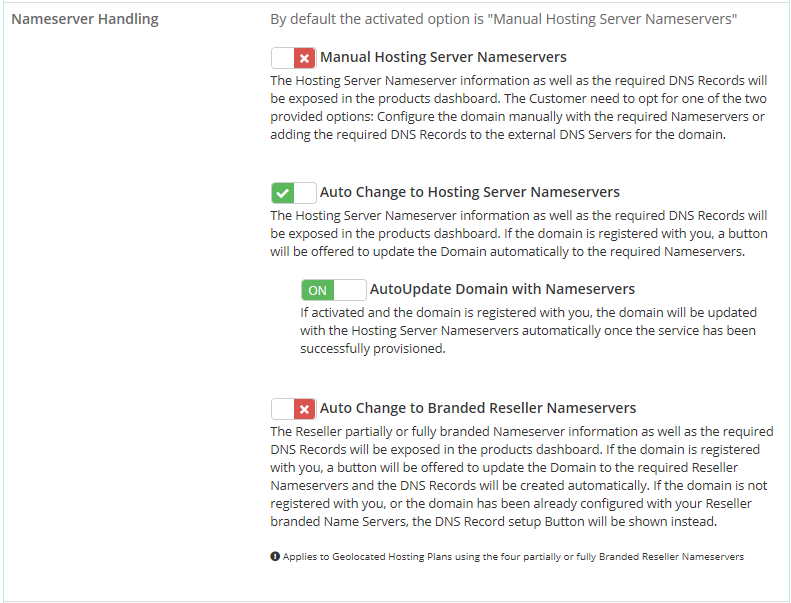
How does this work exactly?
If a customer buys a hosting service for a domain which is already registered with you, then the domain will be updated automatically with the Hosting Nameservers upon service activation.
Does this work with a new domain and hosting service purchase together?
Yes, it works exacltly the same way. Once the domain has been registered and the hosting service has been successfully provisioned, the domain will be updated automatically with the Hosting Server Nameservers.
What if a service is stuck in process and not immediately provisioned?
The WHMCS Daily cron takes care to execute the pending task to update the domain with the Nameservers as soon as the service has been provisioned
Works this also for services which have been ordered with a sub domain?
Yes. If the service domain is host.mydomain.tld and mydomain.tld is registered with you, then the domain will be updated with the Hosting Server Nameservers
What are the requirements to opt for this new feature?
All you need to do is update the RCM Core Console v4 Addon and the Hosting module to the latest available v4.3.1 release and activate the sub option as shown in the image above.
For any further doubts or questions do not hesitate to open a support ticket with us.
Best regards,
Marco Ferraro
CEO & Founder
Group Informática Ferraro
Tuesday, April 30, 2019





